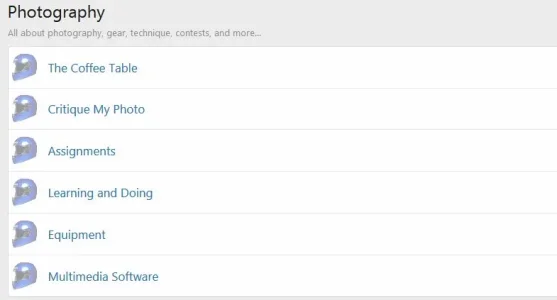Hey everyone, was having trouble finding out how to do this yesterday but I figured it out and figured I would post it here in case anyone else was having issues.
CSS:
// Removes the default icon
.node--forum .node-icon i:before{display: none;}
// Sets the new default unread icon of the forums
.node--unread .node-icon i{
background-image: url(/path/to/your/custom_node_sprite.png);
background-position: -32px 0px;
height: 32px;
line-height: 40px;
width: 32px;
background-repeat: no-repeat;
}
// Sets the new default read icon of the forums
.node-icon i{
background-image: url(/path/to/your/custom_node_sprite.png);
background-position: 0px 0px;
height: 32px;
line-height: 40px;
width: 32px;
}
// Custome node icons for specific forums
// Replace the x after .node--id to correspond to the correct node ID you would like to make a custom icon for
.node--idx.node-icon i{
background-image: url(/path/to/your/custom_node_sprite.png);
background-position: 0px -32px;
}
.node--idx.node--unread .node-icon i{
background-image: url(/path/to/your/custom_node_sprite.png);
background-position: -32px -32px;
}