You are using an out of date browser. It may not display this or other websites correctly.
You should upgrade or use an alternative browser.
You should upgrade or use an alternative browser.
XF 2.3 Users Signing up, not receiving confirmation emails
- Thread starter Agen78
- Start date
ENF
Well-known member
Email isn't plug-n-play as it used to be years ago. Have you configured the related services such as SPF, DKIM & DMARC?
It's recommended to offload your mail handing to a service like Amazon SES or similar services for ease of implementation. Sending mail directly from your own server will likely limit the deliverability of those registration confirmations.
Using your forum's email test function, send a test email to the address provided by this service: https://www.learndmarc.com/
This will identify where your weaknesses are. It will test each piece and tell you what issues you have, if any.
Mail handlers now combine these various information pieces along with the reputation 'score' of whomever is handing your outgoing email. This results in either your mail being delivered, ignored or simply banished to the spam/junk mail folders...
(Note: DKIM email signing in Xenforo is currently broken, so I'd suggest using a 3rd party email handler to do the DKIM portion, like Amazon, etc.)
It's recommended to offload your mail handing to a service like Amazon SES or similar services for ease of implementation. Sending mail directly from your own server will likely limit the deliverability of those registration confirmations.
Using your forum's email test function, send a test email to the address provided by this service: https://www.learndmarc.com/
This will identify where your weaknesses are. It will test each piece and tell you what issues you have, if any.
Mail handlers now combine these various information pieces along with the reputation 'score' of whomever is handing your outgoing email. This results in either your mail being delivered, ignored or simply banished to the spam/junk mail folders...
(Note: DKIM email signing in Xenforo is currently broken, so I'd suggest using a 3rd party email handler to do the DKIM portion, like Amazon, etc.)
ENF
Well-known member
If I am not mistaken, Google doesn't support plain SMTP authentication any longer. I believe you would be required to use a valid OAuth token.I was trying smpt with gmail since I have a gmail account already but no luck with that. Maybe I'll try another port.
I'd expect that you are getting some authentication errors in your server log, no? (Or, you may be getting cannot connect errors due to port access issues, reference my comment below)
Additionally, a lot of web hosts (including VPS) block standard mail ports. You may be required to apply for those ports to be opened based on technical needs.
Agen78
Member
****, why is this so difficult, definitely a downside to setting up XenForoIf I am not mistaken, Google doesn't support plain SMTP authentication any longer. I believe you would be required to use a valid OAuth token.
I'd expect that you are getting some authentication errors in your server log, no? (Or, you may be getting cannot connect errors due to port access issues, reference my comment below)
Additionally, a lot of web hosts (including VPS) block standard mail ports. You may be required to apply for those ports to be opened based on technical needs.
philmckrackon
Well-known member
Why is this a XF issue? Anyone trying to use GMail as a email transport will have the same problems.****, why is this so difficult, definitely a downside to setting up XenForo
ENF
Well-known member
This part of operating ANY website that uses email. Has nothing to do with XenForo and how it works. They have provided the necessary tools to connect you to almost any service. Also, If your site starts doing any sort of volume, Gmail will eventually be a roadblock as it's not designed for transactional emails in large quantities.****, why is this so difficult, definitely a downside to setting up XenForo
You could drop XenForo and go with any other software and it will be the same issues.
What he said.Why is this a XF issue? Anyone trying to use GMail as a email transport will have the same problems.
philmckrackon
Well-known member
TY, every time, twice a week when I send out email updates to all my active members (many hundreds of thousands) it works because I use my internal email server. You may not have that control but you do have the capability of handing off your emails to a secondary account.This part of operating ANY website that uses email. Has nothing to do with XenForo and how it works. They have provided the necessary tools to connect you to almost any service. Also, If your site starts doing any sort of volume, Gmail will eventually be a roadblock as it's not designed for transactional emails in large quantities.
You could drop XenForo and go with any other software and it will be the same issues.
What he said.
Last edited:
Agen78
Member
Why is this a XF issue? Anyone trying to use GMail as a email transport will have the same problems.
Yeah but why arent these issues pointed out before we dive into them just wasting precious time. How about a few good known solutions being mentioned before getting to this point? Who wants to waste day after day working on gmail smtp just to find out that it doesnt work? Not me.
This is a very vast forum software and it really does need a lot of direction and preferably videos to get things working. Email is the most basic principle and this just shouldn't be an issue setting up. I'm very disappointed in the lack of support for xenoforums. At least provide some type of wiki page. You 3rd party guys are appreciated but it shouldn't be your job to answer for xenforo.
Digital Doctor
Well-known member
Yeah but why arent these issues pointed out before we dive into them just wasting precious time.
It's because the Xenforo Manual is isolated pages without discussion. way over here.
I was trying smpt with gmail since I have a gmail account already but no luck with that. Maybe I'll try another port.
If I am not mistaken, Google doesn't support plain SMTP authentication any longer. I believe you would be required to use a valid OAuth token.
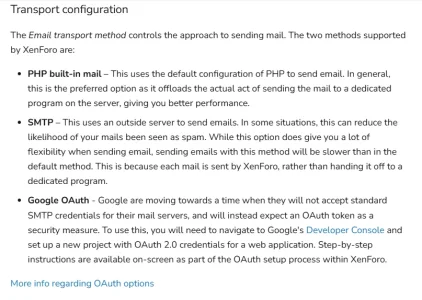
The docs mention the gmail SMTP issue.
Agen78
Member
thanks but I did read all of this. Its a bit vague.It's because the Xenforo Manual is isolated pages without discussion. way over here.
View attachment 330279
The docs mention the gmail SMTP issue.
Digital Doctor
Well-known member
If the documents were alive (had discussion threads attachment to them they would be way betterthanks but I did read all of this. Its a bit vague.
philmckrackon
Well-known member
Sorry there is no Easy Button.Yeah but why arent these issues pointed out before we dive into them just wasting precious time. How about a few good known solutions being mentioned before getting to this point? Who wants to waste day after day working on gmail smtp just to find out that it doesnt work? Not me.
This is a very vast forum software and it really does need a lot of direction and preferably videos to get things working. Email is the most basic principle and this just shouldn't be an issue setting up. I'm very disappointed in the lack of support for xenoforums. At least provide some type of wiki page. You 3rd party guys are appreciated but it shouldn't be your job to answer for xenforo.
ENF
Well-known member
I wouldn't bother with setting up Amazon SES until you actually have a working domain that you plan to use. You would need to verify your domain and setup the relative DNS records for your domain to interact with the service.I'll try the amazon ses route, however my hosting site bluehost has provided me with a temp url, just to work on until the real domain is transferred in 55 days. I hope that does not create a problem when trying to verify my domain with Amazon SES.
I'm curious, why does it take 55 days to transfer domains? This is usually a quick and painless process that's done in a few minutes.
Agen78
Member
because I bought it on namecheap and there is a 60 day grace period to transfer to any other host.I wouldn't bother with setting up Amazon SES until you actually have a working domain that you plan to use. You would need to verify your domain and setup the relative DNS records for your domain to interact with the service.
I'm curious, why does it take 55 days to transfer domains? This is usually a quick and painless process that's done in a few minutes.
Agen78
Member
I just got flagged by amazon ses and I now have no idea on how to get approved still stuck at sandbox level.I wouldn't bother with setting up Amazon SES until you actually have a working domain that you plan to use. You would need to verify your domain and setup the relative DNS records for your domain to interact with the service.
I'm curious, why does it take 55 days to transfer domains? This is usually a quick and painless process that's done in a few minutes.
ENF
Well-known member
You don't have to transfer it to another host. You can just use the Namecheap DNS where you bought the domain. (We have two domains with Namecheap and rely on their DNS, no issues in over 15 years...) I think it's also a bad idea to have your domain registrar and host in the same basket...because I bought it on namecheap and there is a 60 day grace period to transfer to any other host.
Your current step is here: https://docs.aws.amazon.com/ses/latest/dg/request-production-access.htmlI just got flagged by amazon ses and I now have no idea on how to get approved still stuck at sandbox level.
Agen78
Member
ok thanks just did that, its been a while since I've messed with this.You don't have to transfer it to another host. You can just use the Namecheap DNS where you bought the domain. (We have two domains with Namecheap and rely on their DNS, no issues in over 15 years...) I think it's also a bad idea to have your domain registrar and host in the same basket...
Your current step is here: https://docs.aws.amazon.com/ses/latest/dg/request-production-access.html
Agen78
Member
I'm stuck on thisYou don't have to transfer it to another host. You can just use the Namecheap DNS where you bought the domain. (We have two domains with Namecheap and rely on their DNS, no issues in over 15 years...) I think it's also a bad idea to have your domain registrar and host in the same basket...
Your current step is here: https://docs.aws.amazon.com/ses/latest/dg/request-production-access.html
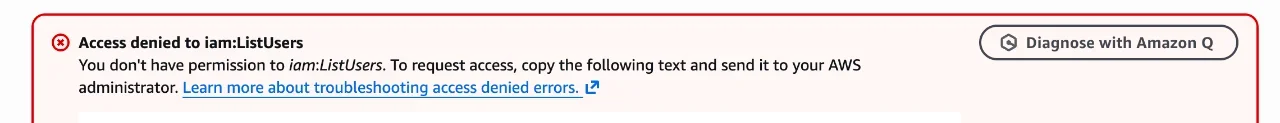
You do not have sufficient access to perform this action.User: arn:aws:iam:: is not authorized to perform: ses:ListEmailIdentities on resource: * because no identity-based policy allows the ses:ListEmailIdentities action
Similar threads
- Question
- Replies
- 17
- Views
- 156
- Question
- Replies
- 3
- Views
- 320
- Replies
- 3
- Views
- 895
- Replies
- 20
- Views
- 4K
- Replies
- 1
- Views
- 659