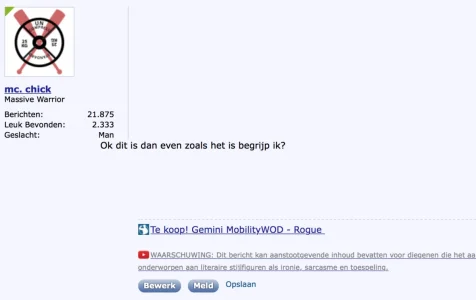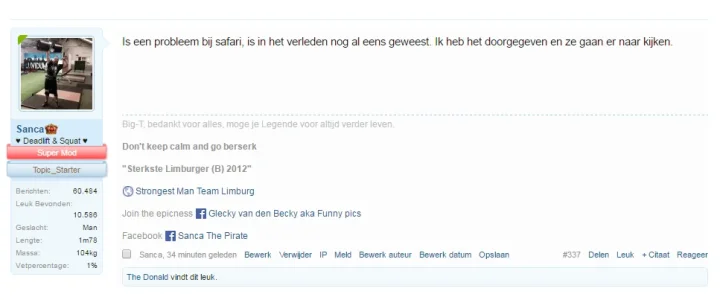You are using an out of date browser. It may not display this or other websites correctly.
You should upgrade or use an alternative browser.
You should upgrade or use an alternative browser.
Not a bug Users reporting text moved to the left on safari browser
- Thread starter dutchbb
- Start date
Can you confirm which site this is for, and also which OS, and provide a URL where the problem can be seen?
The screenshots you have provided seem to be from different styles. Can the text moving to the left issue be reproduced on all of your styles or just a specific style?
We haven't changed anything here so it's unlikely to be related to the upgrade to 1.5.12.
The second issue you have reported is expected and certainly hasn't changed -- there's a min-height of 100px on the message container so that has likely always been like that and you've only just noticed. It would only affect particularly short posts.
The screenshots you have provided seem to be from different styles. Can the text moving to the left issue be reproduced on all of your styles or just a specific style?
We haven't changed anything here so it's unlikely to be related to the upgrade to 1.5.12.
The second issue you have reported is expected and certainly hasn't changed -- there's a min-height of 100px on the message container so that has likely always been like that and you've only just noticed. It would only affect particularly short posts.
You can check it here (forum.bodybuilding.nl).
http://forum.bodybuilding.nl/topics/nieuwe-forum-opties.400253/page-18#post-9686050
It is only on a specific style.
It is indeed only with short posts. Will check on older posts if it was already there.
Edit: Checked and it is also on older posts, so i just noticed now..
http://forum.bodybuilding.nl/topics/nieuwe-forum-opties.400253/page-18#post-9686050
It is only on a specific style.
It is indeed only with short posts. Will check on older posts if it was already there.
Edit: Checked and it is also on older posts, so i just noticed now..
Seems to be working fine on the default style and it doesn't seem like guests have access to the style where this is a problem.
This could be a case of outdated templates, or a merging of outdated templates that has gone wrong. However, because it seems to be style specific and it can't be reproduced on the default XF style (e.g. here) then it would seem to be an issue with your style rather than a bug within XF itself.
This could be a case of outdated templates, or a merging of outdated templates that has gone wrong. However, because it seems to be style specific and it can't be reproduced on the default XF style (e.g. here) then it would seem to be an issue with your style rather than a bug within XF itself.
Seems to be working fine on the default style and it doesn't seem like guests have access to the style where this is a problem.
This could be a case of outdated templates, or a merging of outdated templates that has gone wrong. However, because it seems to be style specific and it can't be reproduced on the default XF style (e.g. here) then it would seem to be an issue with your style rather than a bug within XF itself.
Indeed, only logged in members (klassiek).
I checked and with content-container the padding above and left was 0. With Standard style both 10px. Could that be it?
It specifically seems related to the following CSS:
How that's a nudge in the right direction at least.Code:.messageContent { margin-right: -2px; margin-left: -2px; }
Ok, thanx. Will check that. Previous admin made the style and only a few older members use it so haven't checked all of it.
Worth noting that the negative margin (and positive padding) on the left and right on .message .messageContent are new in 1.5.12 to fix a text overflow issue, but it sounds like this may actually be interacting with something specific in that style as I can't cause this to happen with tests on the default style.
(This change was to the messageContent style property.)
(This change was to the messageContent style property.)
Worth noting that the negative margin (and positive padding) on the left and right on .message .messageContent are new in 1.5.12 to fix a text overflow issue, but it sounds like this may actually be interacting with something specific in that style as I can't cause this to happen with tests on the default style.
(This change was to the messageContent style property.)
Checked and the negative margin is the same as the default theme we have that does not have the problem.
Only difference i could find was the padding on the left and above. Waiting for the users to confirm if that solved it. Else i will import the style again and check the template merge what could have gone wrong.
Ok, very strange. Can't get on the forum now..
Internal Server Error
The server encountered an internal error or misconfiguration and was unable to complete your request.
Please contact the server administrator at webmaster@forum.bodybuilding.nl to inform them of the time this error occurred, and the actions you performed just before this error.
More information about this error may be available in the server error log.
Internal Server Error
The server encountered an internal error or misconfiguration and was unable to complete your request.
Please contact the server administrator at webmaster@forum.bodybuilding.nl to inform them of the time this error occurred, and the actions you performed just before this error.
More information about this error may be available in the server error log.
That kind of error is most likely happening before XF is even involved so I would consult with your host and look at various error logs in the first instance, specifically Apache/nginx and PHP logs.
Contacted them. But still strange coincindese
It specifically seems related to the following CSS:
How that's a nudge in the right direction at least.Code:.messageContent { margin-right: -2px; margin-left: -2px; }
margin-left to a plus value px fixed it.