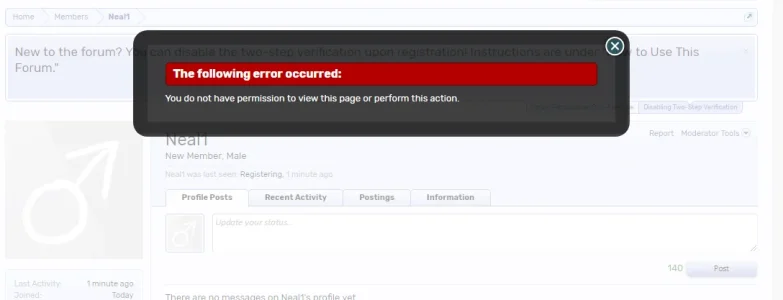Delly
Member
I have users that when they hover over their name, there's no place to upload an avatar. I've gone in and even given them special permission to do this but it's still not working. I want all registered users to have the ability to upload an avatar. How can I do this?
And, I've just spent a half hour going through the manual and searching the forums to see if anyone else has had this problem. Maybe I don't know what key words to put in.
Thanks!
And, I've just spent a half hour going through the manual and searching the forums to see if anyone else has had this problem. Maybe I don't know what key words to put in.
Thanks!