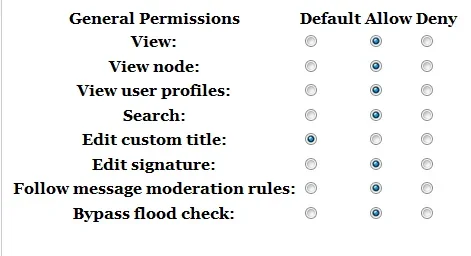Kim
Well-known member
I set up a new Usergroup, and gave the UG a load of permissions - pretty standard kind of ones for a regular member based group.
I applied the UG to a test member, and now that member's posts are on Moderator Queue... :S
Confuzzled... What sets that option? Setting the Follow message moderation rules: to Allow or Default seems to make no difference, I have tested both.
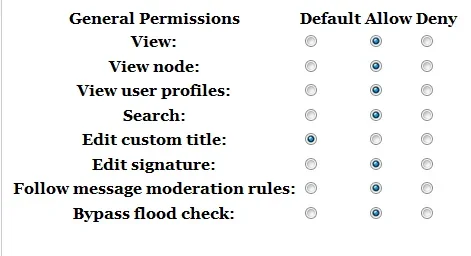
I applied the UG to a test member, and now that member's posts are on Moderator Queue... :S
Confuzzled... What sets that option? Setting the Follow message moderation rules: to Allow or Default seems to make no difference, I have tested both.