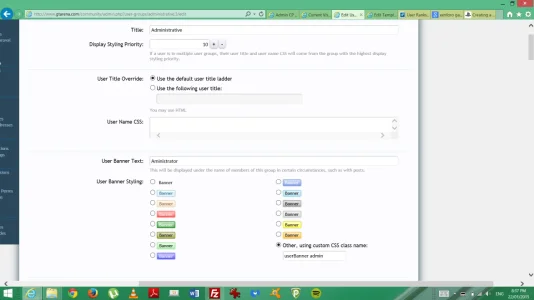Jefferson Filho
Active member
Jefferson Filho submitted a new resource:
User Ranks with Images - User Ranks with custom images
Read more about this resource...
User Ranks with Images - User Ranks with custom images
Yo!
In this tutorial I will show you guys how to set custom images for rank users that XenForo 1.2 provide.
Like this:

First of all go to
Users > User Groups > The group you want to set a custom image
Then on:
User Banner Text:
Put any text you want
User Banner Styling:
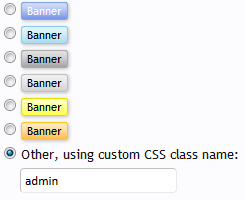
Where you see admin is the name of the class that I made.
Then go...
Read more about this resource...