Jefferson Filho
Active member
Hello,
I know that have many topics talking about this subject, but none of them could solve my problem!
With the version 1.2 you can customize your own rank images with css class, but the problem is that I can't just put a image without any text and never show the whole image! Here is a picture of the problem.
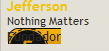
So i would like to know how to remove the text and make the image show the full size.
Thanks!
I know that have many topics talking about this subject, but none of them could solve my problem!
With the version 1.2 you can customize your own rank images with css class, but the problem is that I can't just put a image without any text and never show the whole image! Here is a picture of the problem.
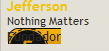
So i would like to know how to remove the text and make the image show the full size.
Thanks!