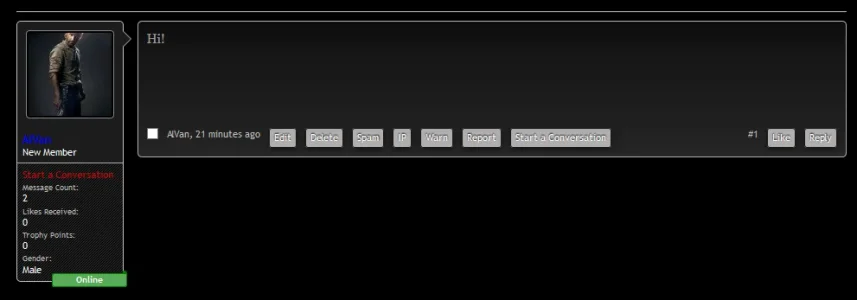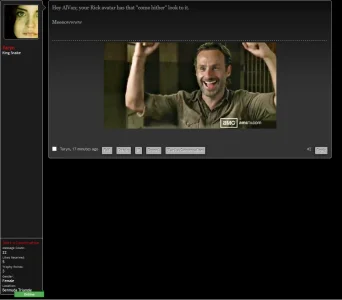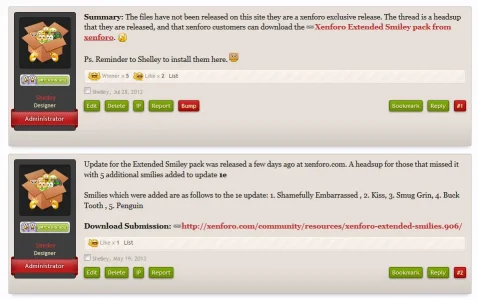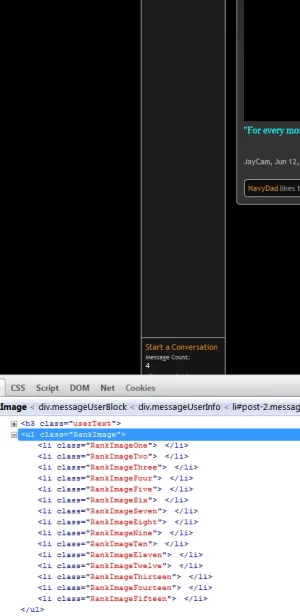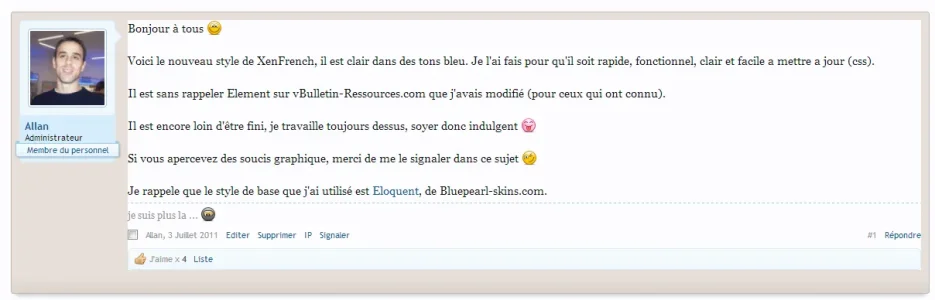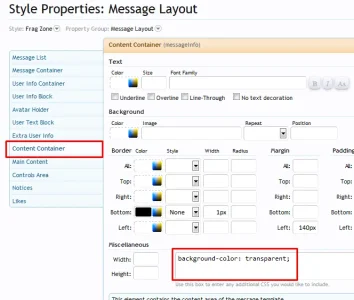Tarynjh
Member
I am slightly anal about this so it might be something completely stupid to complain about, but when I'm viewing posts on my site, the user info area and the post bit do not show up evenly. Sometimes the user info is a mile long while the post is short, or the post is a mile long and the user info is hardly noticeable. I feel like I'm not explaining this very well, so a perfect example can be found here.
Is there a mod or some kind of coding I can add to make both of these match in height so that the fluidity of the threads stays intact?
Is there a mod or some kind of coding I can add to make both of these match in height so that the fluidity of the threads stays intact?