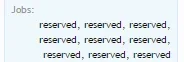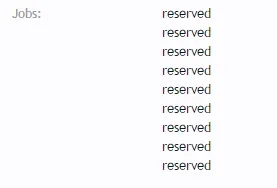CaptainMorgan
Active member
So I have some custom fields set up with default settings, and I'm finding that their values are displayed differently between the profile-info tab and a post's message info.
Here's how it looks on posts (messages).
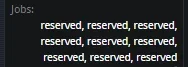
Here's how it looks on profiles->information tab.
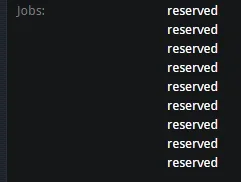
For one, in posts, there are commas inserted and the values are floated to the right. Whereas in profiles under the Information tab they are left aligned, separated by line breaks and do not include commas.
In the Custom User Field's General Options, if I add any HTML to it, say a <br /> for the messages, it adds this HTML to the profiles where it is not desired.
1) How do I remove the commas from the first pic
2) How do I adjust the CSS for the message's without affecting the profiles?
Thank you
Here's how it looks on posts (messages).
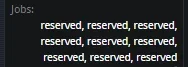
Here's how it looks on profiles->information tab.
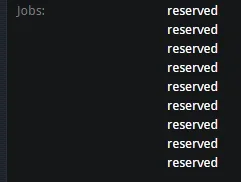
For one, in posts, there are commas inserted and the values are floated to the right. Whereas in profiles under the Information tab they are left aligned, separated by line breaks and do not include commas.
In the Custom User Field's General Options, if I add any HTML to it, say a <br /> for the messages, it adds this HTML to the profiles where it is not desired.
1) How do I remove the commas from the first pic
2) How do I adjust the CSS for the message's without affecting the profiles?
a) Only in messages I would like for the fields to be left aligned, with each field value on a separate line.
Thank you
Last edited: