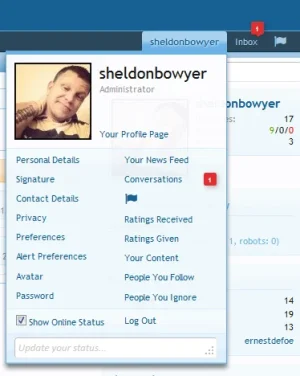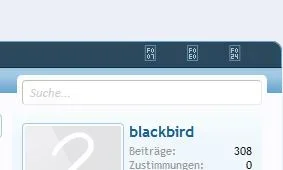Adam Howard
Well-known member
I take that back..... That doesn't work either .... it should... the path is now correct in all files............ huh....For clarification.... It can be done if you start editing the files (a little bit of work, but it can be done)