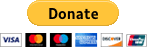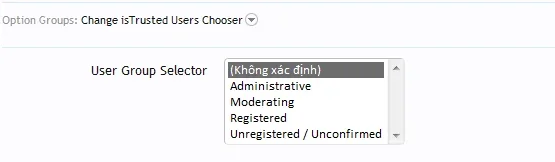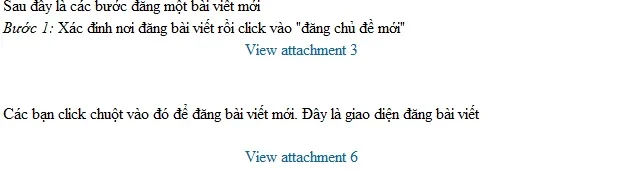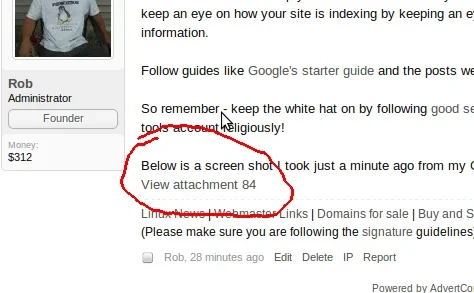There's two things here that are handled quite differently by default.
There's URLs in signatures and then there's URLs in posts. Both are handled differently.
URLs in signatures are nofollow for everyone including moderators and administrators.
URLs in posts are only nofollow for Registered members meaning Moderators and Administrators who post external URLs do not have nofollow.
The best demonstration is this:
http://xenforo.com/community/threads/shared-hosts-optimized-for-xenforo.32268/#post-368475
This post by Slavik contains a URL. As he's staff it doesn't have nofollow:
Code:
<a href="https://www.viocom.co.uk/vps/forum-hosting" target="_blank" class="externalLink">https://www.viocom.co.uk/vps/forum-hosting</a>
Yet if you check the source of this post, you'll see that because I'm not staff it does have a nofollow:
https://www.viocom.co.uk/vps/forum-hosting
To further demonstrate my point, Slavik has an external URL in his signature. Even though he's staff, he does have a nofollow set:
Rich (BB code):
<a href="http://www.p8ntballer.com" target="_blank" class="externalLink" rel="nofollow">www.p8ntballer.com</a>
Now, if my add-on was installed, his signature link would look like:
Code:
<a href="http://www.p8ntballer.com" target="_blank" class="externalLink">www.p8ntballer.com</a>
With my add-on, the URLs in posts and the URLs in signatures are treated the same. That is, if you are "trusted" (that's Moderator, Administrator, Super Administrator or any other usergroup specified in my add-on) then your URLs in posts will not have nofollow and your URLs in signatures will also not have nofollow.
I feel like I've just over-explained that

But I like to be thorough in my explanations

Hopefully at least part of that answers your question
 While I remember, this is potentially very important:
While I remember, this is potentially very important: Although my add-on does allow some usergroups to have URLs without the nofollow attribute set, please remember that signatures are by default hidden to guests. If you want to have dofollow signatures, please remember to allow guests to view signatures via the setting in the Admin CP. Search: "guestshowsigntures" otherwise Google and other search engines won't see the signatures anyway when crawling you.