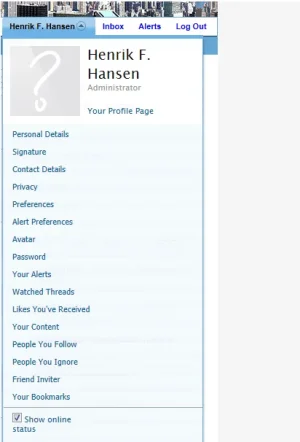You are using an out of date browser. It may not display this or other websites correctly.
You should upgrade or use an alternative browser.
You should upgrade or use an alternative browser.
User admincp 1 column
- Thread starter HenrikHansen
- Start date
HenrikHansen
Well-known member
I think this is the CSS responsible:
I would hazard a guess that float: left is no longer there.
Thanks, I wonder which template or style settings is affected?
HenrikHansen
Well-known member
Thanks, found navigation.css by template search, the float: left; was still there,Template search
#AccountMenu .menuColumns ul
reverted the template, but unfortunately the problem is still there. Hmm...
I think Shelley has identified the area we need to look at, but from messing around with the link you sent me by PM, that code is definitely there and is set to 274px;check that you haven't modified the width in extra.css
it should be the following
Code:#AccountMenu { width: 274px; }
I can only assume that somewhere else, however, some padding has been applied or similar that is pushing it beyond that width.
If you change the code to:
Code:
#AccountMenu {
width: 275px;
}It seems to display fine.
HenrikHansen
Well-known member
check that you haven't modified the width in extra.css
it should be the following
Code:#AccountMenu { width: 274px; }
Thanks, inserted the code in extra.css, but changed width to 275px, now it works fine.
HenrikHansen
Well-known member
If you change the code to:
Code:#AccountMenu { width: 275px; }
It seems to display fine.
Thanks Chris for looking into this, now it works very well with the 275 px.
Yes, I must have made something else so that the 274px no longer results in two columsn
Shelley
Well-known member
I think Shelley has identified the area we need to look at, but from messing around with the link you sent me by PM, that code is definitely there and is set to 274px;
I can only assume that somewhere else, however, some padding has been applied or similar that is pushing it beyond that width.
If you change the code to:
Code:#AccountMenu { width: 275px; }
It seems to display fine.
It could be padding that was increased in the following I'm betting Chris though i could be wrong.Any increase with the left/right would have resulted in the 1 column.
Code:
.blockLinksList a, .blockLinksList label {
padding: 5px 10px;
}