I am trying to make an error display when non-valid (not yet approved) users attempt to access the 'People You Ignore' panel in their account settings, identical to the one displayed for 'People You Follow'.
So far I've added this conditional which is working...
However it's not displaying the error page in the same way. I'd like it to display like this..
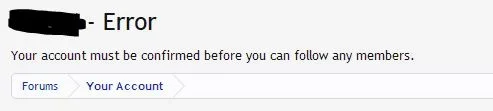
But what I'm getting is this..
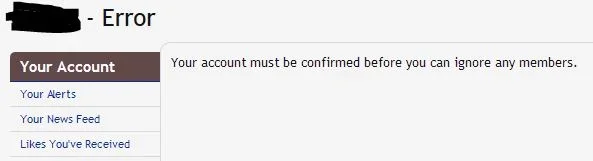
Is it possible to remove all that side bar stuff and just have a simplified error page in the same style as the others?
So far I've added this conditional which is working...
Code:
<xen:if is="{$visitor.user_state} == 'valid'">
… template content ...
<xen:else />
<xen:title>Error</xen:title>
Your account must be confirmed before you can ignore any members.
</xen:if>However it's not displaying the error page in the same way. I'd like it to display like this..
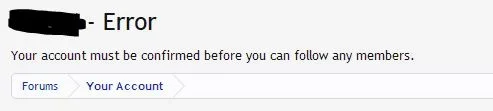
But what I'm getting is this..
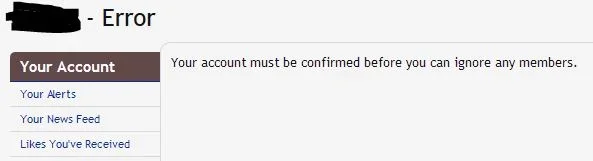
Is it possible to remove all that side bar stuff and just have a simplified error page in the same style as the others?