Moshe1010
Well-known member
- Affected version
- 2.2.10 Patch 1
It seems that in RTL the text suggesting what the field means is too close to the border of the field compared to LTR
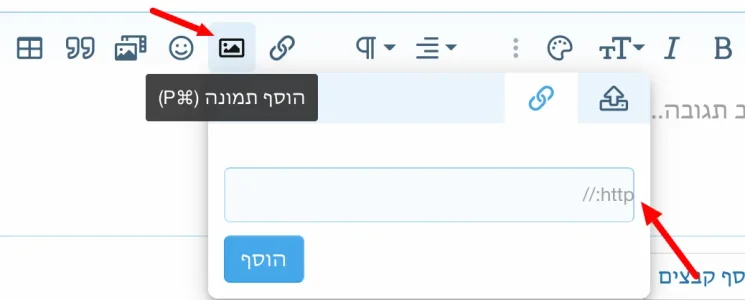
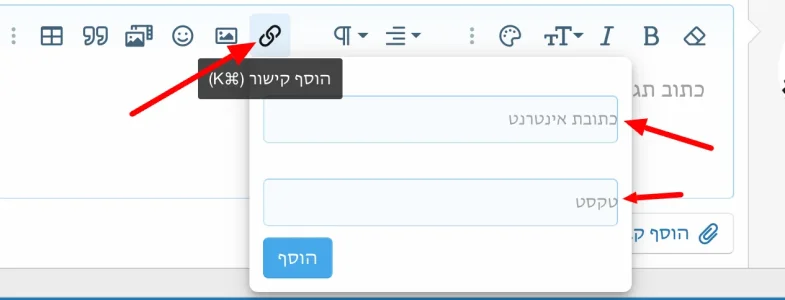
Also the http shouldn't be seen as RTL. It should be written from LTR or else it doesn't make sense writing it RTL. URLs are written the same way in RTL as in LTR (http:// etc`). So the "http://" should be written from the left (also it's a time to update this to https://
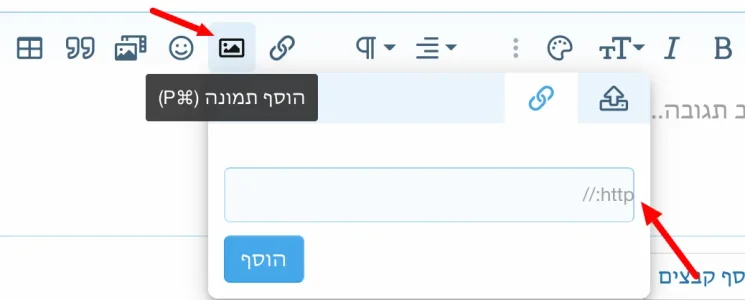
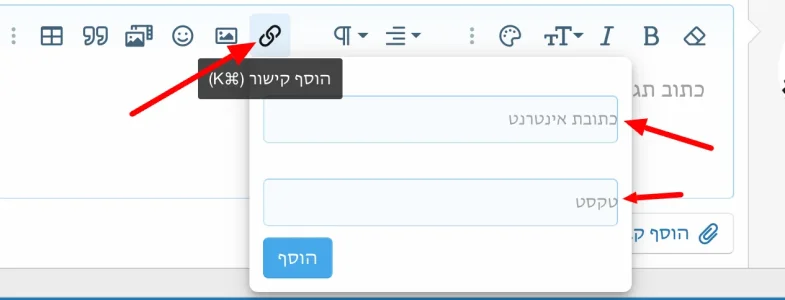
Also the http shouldn't be seen as RTL. It should be written from LTR or else it doesn't make sense writing it RTL. URLs are written the same way in RTL as in LTR (http:// etc`). So the "http://" should be written from the left (also it's a time to update this to https://