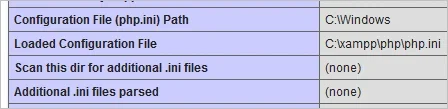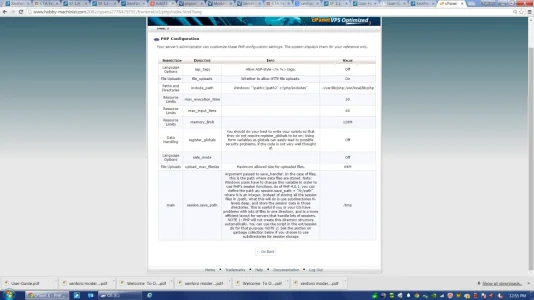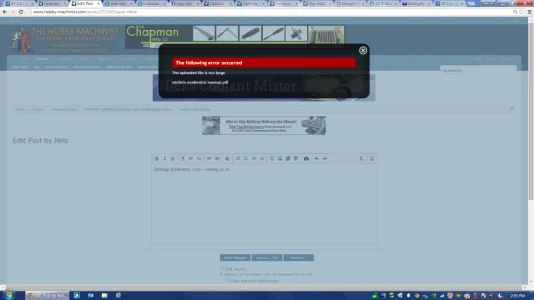Craig
Active member
I am trying to up load a pdf that is quite sizable. It is 15 mb. I have increased the allowable limit for uploads with no success.
I get the following error message "There was a problem uploading your file. "
in options I changed the allowable limit to 15,000,000,000 but nothing works.
Thanks in advance for the help!
I get the following error message "There was a problem uploading your file. "
in options I changed the allowable limit to 15,000,000,000 but nothing works.
Thanks in advance for the help!