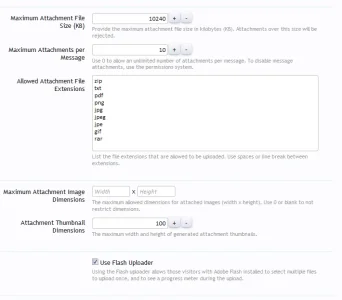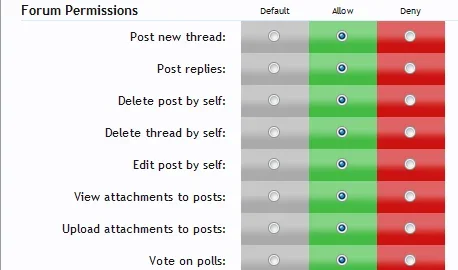I am having issues uploading attachments over 1.5MB onto my xen forum , the attachment size has been altered in the ACP to accomodate the new sizes , the file seems to upload 100% then i get the following error "The uploaded file is too large for the server to process."
The appropriate permissions have also been set in the ACP for all users and user groups.
The attachments folder in the internal data folder has been chmod to 777 as well
Does any one have any insight to these issues and how they can be resolved.
The appropriate permissions have also been set in the ACP for all users and user groups.
The attachments folder in the internal data folder has been chmod to 777 as well
Does any one have any insight to these issues and how they can be resolved.