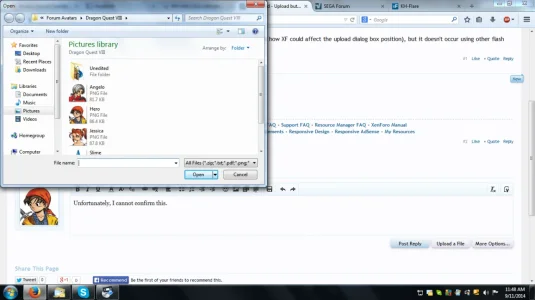nrep
Well-known member
A user reported that clicking the "upload a file" button in flash upload mode caused problems in FF. It seems that the dialog box opens up behind the browser window, appearing as if clicking the button didn't work.
I can replicate this too using FF 31/32 in Windows 7.
I suspect this is a browser issue rather than an XF problem (as I don't know how XF could affect the upload dialog box position), but it doesn't occur using other flash based upload sites, so I thought a bug report may be warranted.
I can replicate this too using FF 31/32 in Windows 7.
I suspect this is a browser issue rather than an XF problem (as I don't know how XF could affect the upload dialog box position), but it doesn't occur using other flash based upload sites, so I thought a bug report may be warranted.