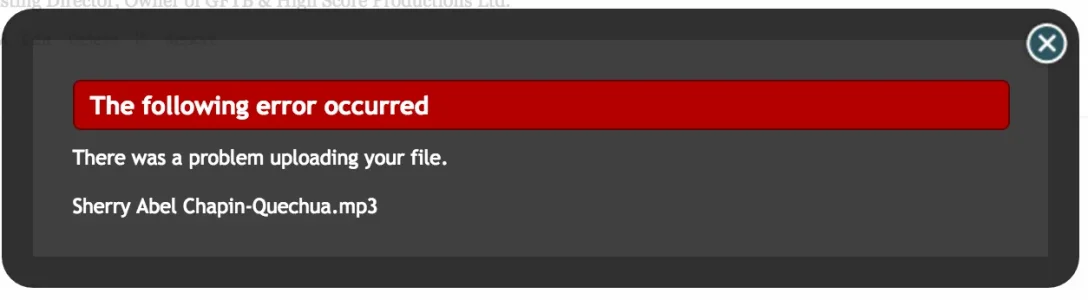Hugh Edwards
Member
Hello.
I've just migrated my Xenforo Installation from Windows to Linux. I'm on V 1.4.4.
I've copied over the files, updated the config.php to point to the database and all is working except being able to upload file attachments to threads. I suspect this is because somewhere in the system it's looking for our old e:\windowsdirectory\blahblahblah and we need to update that to /var/www/ etc for the physical path - but I can't find out where to change that.
Can anyone shed any light on this for me please? And if I'm not right in my presumptions, how to fix this issue?
FYI there are read and write permissions for the user so I doubt it's that.
Thanks!
Hugh.
I've just migrated my Xenforo Installation from Windows to Linux. I'm on V 1.4.4.
I've copied over the files, updated the config.php to point to the database and all is working except being able to upload file attachments to threads. I suspect this is because somewhere in the system it's looking for our old e:\windowsdirectory\blahblahblah and we need to update that to /var/www/ etc for the physical path - but I can't find out where to change that.
Can anyone shed any light on this for me please? And if I'm not right in my presumptions, how to fix this issue?
FYI there are read and write permissions for the user so I doubt it's that.
Thanks!
Hugh.