BigPete7978
Active member
So I have an MSI Stealth laptop that I really like, but I would like to upgrade some things on it if at all possible.
THIS is my current laptop
According to my task manager I am only using 1 of 2 memory slots. It is currently only at 16GB of the max 32GB. So I would like to up it for sure. Do I need to replace both? What is the best options out there for memory for my laptop?
Also I would like to up the SSD that is currently in my laptop. I originally thought there were two SSD's in my laptop, but it seems there is only one, but with a partition. Atleast that is what this image is telling me correct?
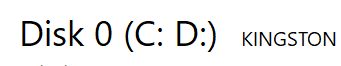
I'm curious what the max size or best bang for the buck I could get to upgrade my SSD, or if my laptop can even handle more than one SSD.
Thanks for any input for any of ya'll. I am computer savy, but I am positive ya'll know a hell of a lot more than me.
THIS is my current laptop
According to my task manager I am only using 1 of 2 memory slots. It is currently only at 16GB of the max 32GB. So I would like to up it for sure. Do I need to replace both? What is the best options out there for memory for my laptop?
Also I would like to up the SSD that is currently in my laptop. I originally thought there were two SSD's in my laptop, but it seems there is only one, but with a partition. Atleast that is what this image is telling me correct?
I'm curious what the max size or best bang for the buck I could get to upgrade my SSD, or if my laptop can even handle more than one SSD.
Thanks for any input for any of ya'll. I am computer savy, but I am positive ya'll know a hell of a lot more than me.