Stuart Wright
Well-known member
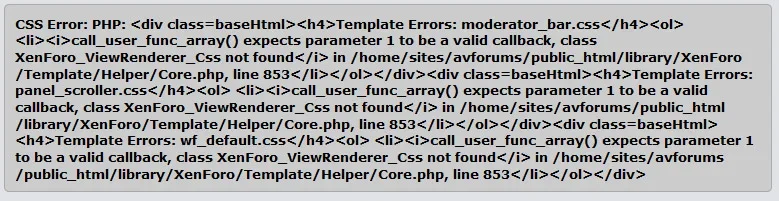
https://www.avforums.com
I'm also getting server errors
ErrorException: Fatal Error: Class 'XenForo_ViewRenderer_Css' not found - library/XenForo/Dependencies/Abstract.php:127
Generated By: Stuart Wright, A moment ago
Stack Trace
#0 [internal function]: XenForo_Application::handleFatalError()
#1 {main}
Request State
array(3) {
["url"] => string(124) "https://www.avforums.com/admin.php?...form,admin,header,footer&dir=LTR&d=1443258492"
["_GET"] => array(4) {
["_css/"] => string(0) ""
["css"] => string(46) "public:xenforo,public:form,admin,header,footer"
["dir"] => string(3) "LTR"
["d"] => string(10) "1443258492"
}
["_POST"] => array(0) {
}
}
Help!