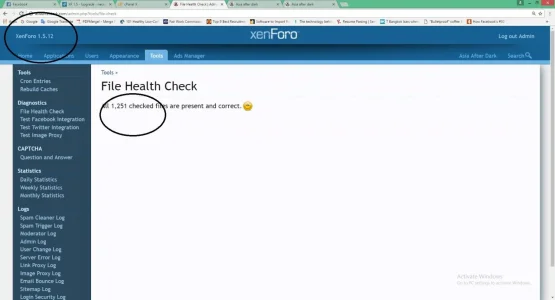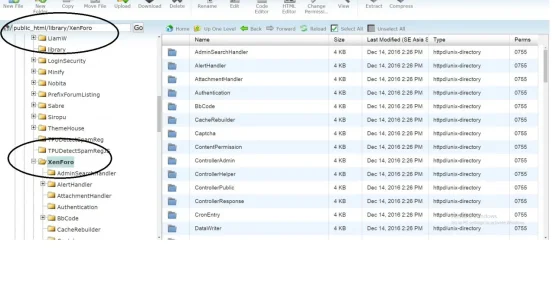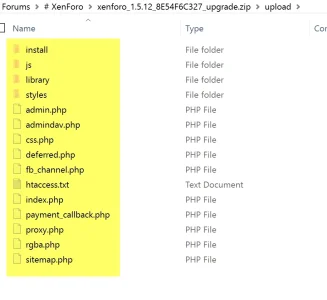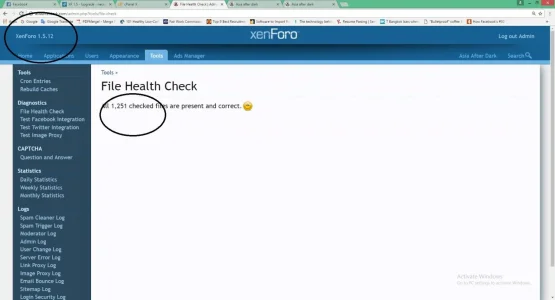Ok, I was able to update the site. For newbies, I would add to the instructions as follows (tech people love vague and ambiguous statements lol):
1. Download the XF upgrade only files to a local folder on your PC (unzip it).
2. Confirm Xenforo installation folder on the server- is it in the main root or a sub-directory; this will be shown in the file manager on the hosting cPanel; if you're not comfortable here, back out and pay somebody. Lol.
2.5 Use a good ftp client - I used fileZilla, although now I see people are recommending WinSCP
3. Login in to your hosting account (I use siteground) and cPanel - confirm FTP link provided by the hosting company and also check if there is a separate FTP cPanel Username (I did not realize this, and could not access via FTP until support told me what to enter into the FTP client for username, etc)
4. Open the "Upload" folder (don't upload this folder itself) on your local machine, and only upload the contents of the file - upload ALL files (make sure that they OVERWRITE existing files on the remote server; may take 15 min or more.
5. "Point browser at" this took me for a moment, but simply open your browser and type into the address field your domain
www.example.com/install which will prompt for your board's ADMIN user name and password. Follow the instructions.
6. Do a file check in the ACP (admin control panel) under tools, file health check.
6.5 Thank everyone for their support here.
7. Go get a cold beer to slow the shaking hands.