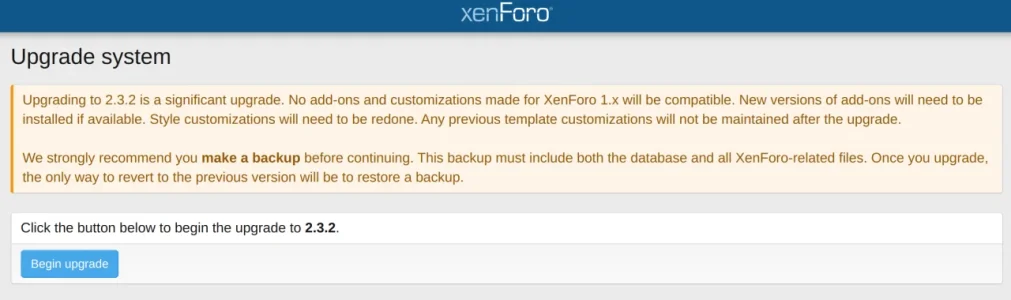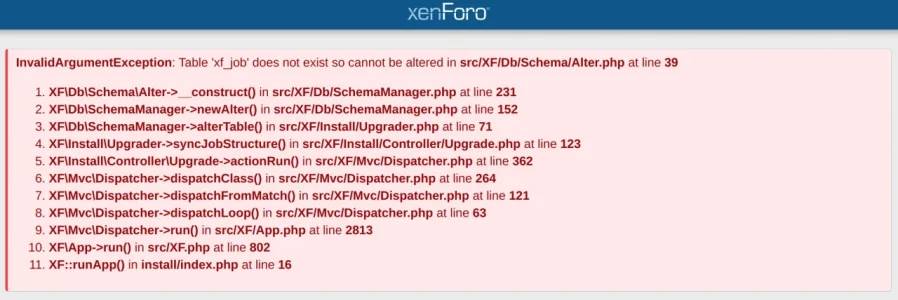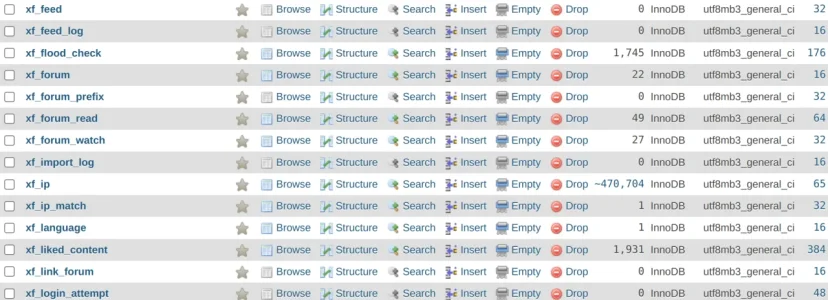Greetings all,
The subject says it all. I need to do this upgrade, and I'm gathering that I'm going to have to do some kind of a two-step tango, but I'm a little unclear on the exact steps?
If I'm gathering things correctly, I need to go to PHP 7.3???, which will break the current XF 1.2.3 installation, but then I can run the upgrade to 2.3.2 and that should be fine??? and then upgrade PHP to 8.3?
I only have two addons at the moment, StopForumSpam and XenPorta. I plan on disabling them until I've finished the Xenforo/PHP upgrade, and then upgrading them to the current versions.
Any clarity you can lend here would be appreciated. I intend to stand up a test environment first so I can try this, but I'm wanting to make sure I understand the steps.
The subject says it all. I need to do this upgrade, and I'm gathering that I'm going to have to do some kind of a two-step tango, but I'm a little unclear on the exact steps?
If I'm gathering things correctly, I need to go to PHP 7.3???, which will break the current XF 1.2.3 installation, but then I can run the upgrade to 2.3.2 and that should be fine??? and then upgrade PHP to 8.3?
I only have two addons at the moment, StopForumSpam and XenPorta. I plan on disabling them until I've finished the Xenforo/PHP upgrade, and then upgrading them to the current versions.
Any clarity you can lend here would be appreciated. I intend to stand up a test environment first so I can try this, but I'm wanting to make sure I understand the steps.