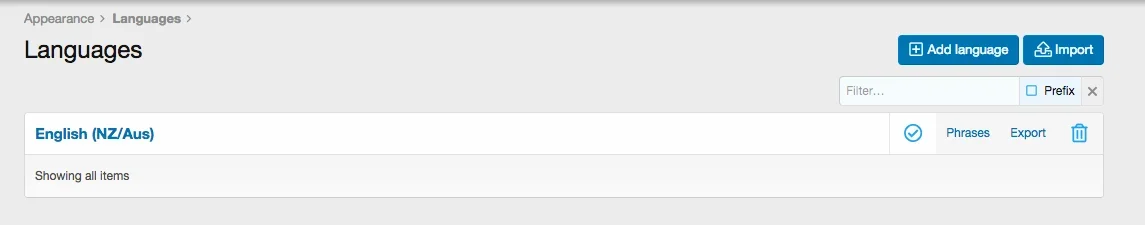tajhay
Well-known member
Trying to update the following phrase:
New (happens with others too)
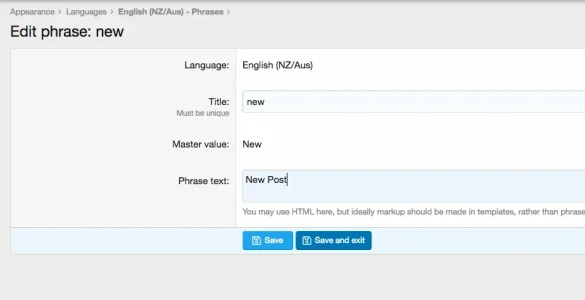
Error occuring:
XF\Db\Exception: MySQL statement prepare error [1932]: Table 'nzwarrio_xf2.xf_template_phrase' doesn't exist in engine in src/XF/Db/AbstractStatement.php at line 217
Also noticed i dont have a 'master' language...thought id seen it before. dont have it either on my XF1.5 board nor my test site (XF2.1 Beta 5). Not sure if its related.
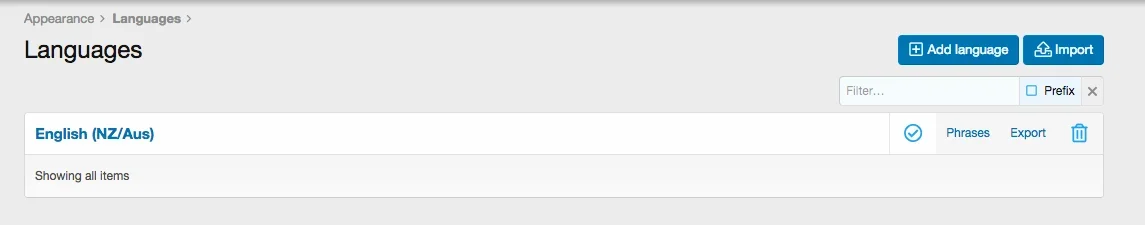
New (happens with others too)
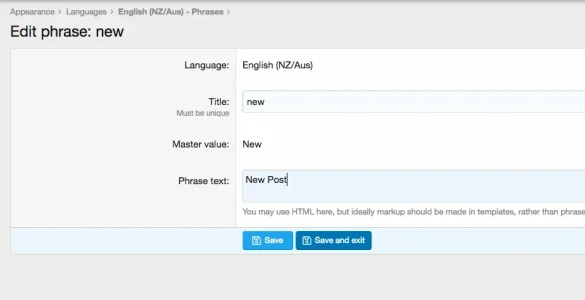
Error occuring:
XF\Db\Exception: MySQL statement prepare error [1932]: Table 'nzwarrio_xf2.xf_template_phrase' doesn't exist in engine in src/XF/Db/AbstractStatement.php at line 217
- XF\Db\AbstractStatement->getException() in src/XF/Db/Mysqli/Statement.php at line 196
- XF\Db\Mysqli\Statement->getException() in src/XF/Db/Mysqli/Statement.php at line 39
- XF\Db\Mysqli\Statement->prepare() in src/XF/Db/Mysqli/Statement.php at line 54
- XF\Db\Mysqli\Statement->execute() in src/XF/Db/AbstractAdapter.php at line 89
- XF\Db\AbstractAdapter->query() in src/XF/Db/AbstractAdapter.php at line 121
- XF\Db\AbstractAdapter->fetchAllColumn() in src/XF/Service/Phrase/Compile.php at line 63
- XF\Service\Phrase\Compile->recompileIncludeContent() in src/XF/Entity/Phrase.php at line 171
- XF\Entity\Phrase->_postSave() in src/XF/Mvc/Entity/Entity.php at line 1202
- XF\Mvc\Entity\Entity->save() in src/XF/Mvc/FormAction.php at line 69
- XF\Mvc\FormAction->XF\Mvc\{closure}() in src/XF/Mvc/FormAction.php at line 187
- XF\Mvc\FormAction->run() in src/XF/Admin/Controller/Phrase.php at line 128
- XF\Admin\Controller\Phrase->actionSave() in src/XF/Mvc/Dispatcher.php at line 321
- XF\Mvc\Dispatcher->dispatchClass() in src/XF/Mvc/Dispatcher.php at line 248
- XF\Mvc\Dispatcher->dispatchFromMatch() in src/XF/Mvc/Dispatcher.php at line 100
- XF\Mvc\Dispatcher->dispatchLoop() in src/XF/Mvc/Dispatcher.php at line 50
- XF\Mvc\Dispatcher->run() in src/XF/App.php at line 2177
- XF\App->run() in src/XF.php at line 392
- XF::runApp() in admin.php at line 13
Also noticed i dont have a 'master' language...thought id seen it before. dont have it either on my XF1.5 board nor my test site (XF2.1 Beta 5). Not sure if its related.