LPH
Well-known member
I hope this is the best place to ask because it is a free add-on I built for XF 2. I'm updating the widget so that it can show properly above the forum list.
Unfortunately, the title is using class=block-minorHeader rather than block-header. I can change the CSS through inspect and see that simple change gets what is needed. But I keep looking at the template and wondering how to modify things.
If {title} is wrapped in an h3 tag with the class=block-header and placed at the top of the template then it shows but within the widget thus duplicating the title.
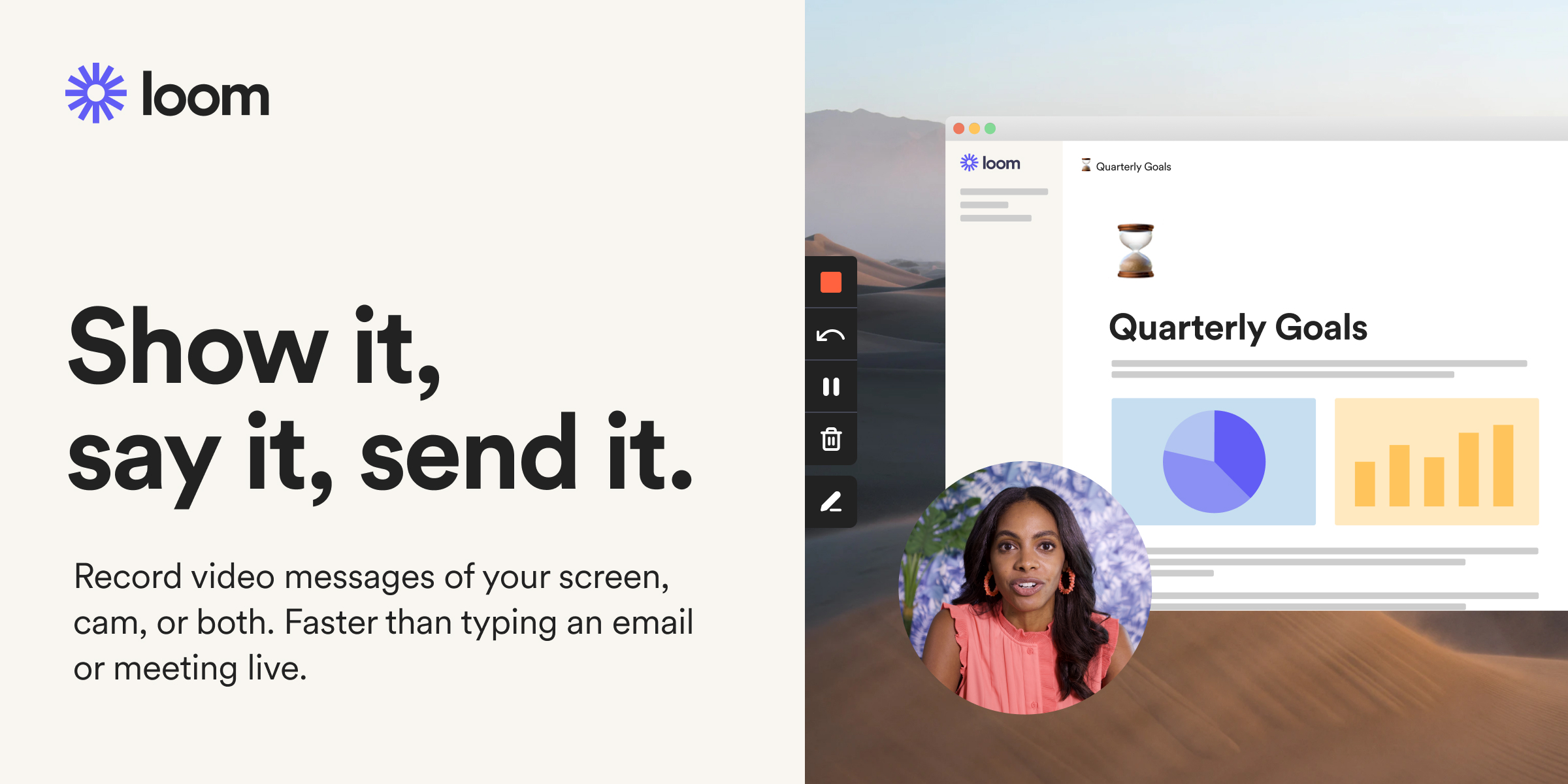
 www.loom.com
www.loom.com
Here's the template:
Any suggestions?
Unfortunately, the title is using class=block-minorHeader rather than block-header. I can change the CSS through inspect and see that simple change gets what is needed. But I keep looking at the template and wondering how to modify things.
If {title} is wrapped in an h3 tag with the class=block-header and placed at the top of the template then it shows but within the widget thus duplicating the title.
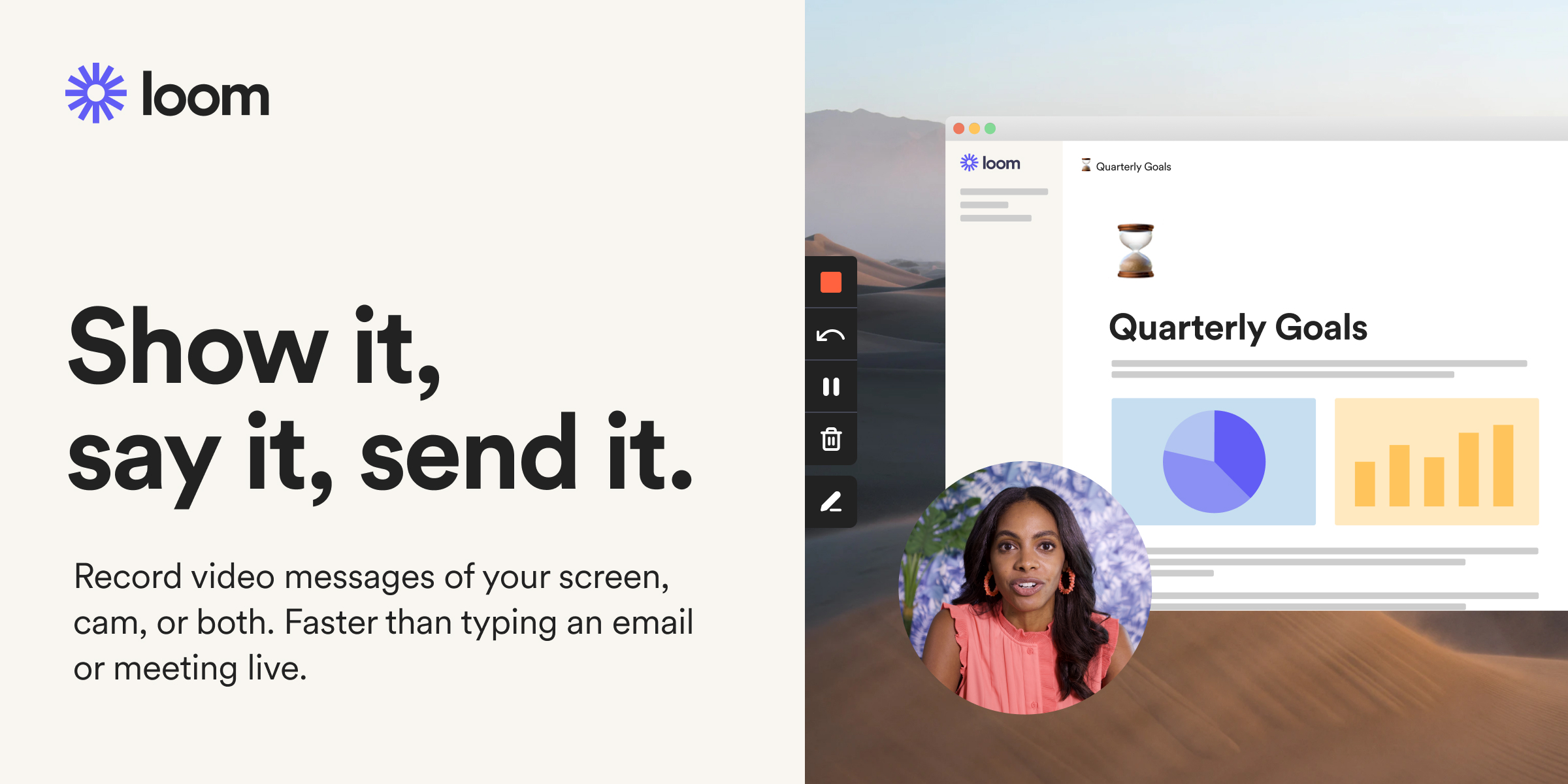
XenForo 2 Addon Development - 6 January 2022
Use Loom to record quick videos of your screen and cam. Explain anything clearly and easily – and skip the meeting. An essential tool for hybrid workplaces.
Here's the template:
HTML:
<xf:foreach loop="$latestposts" value="$latestpost">
<div class="recent_post">
<xf:if is="{$latestpost.postThumbnailUrl} != '' ">
<div class="thumbnail"><img src="{$latestpost.postThumbnailUrl}"></div>
</xf:if>
<xf:if is="{$latestpost.postThumbnailUrl} == '' ">
<div class="trn_avatar"><xf:avatar user="$latestpost.postAuthorUser" size="xs" ></xf:avatar></div>
</xf:if>
<xf:if is="{$xf.options.XenLateShowCategories} == '1'">
<div class="contentRow-minor contentRow-minor--hideLinks">
<ul class="listInline listInline--bullet">
<li>
<xf:foreach loop="$latestpost.postCategoryNames" value="$Categoryname">
<xf:if is="$latestpost.postTermId != '1'">
<span class="wordpress_categoryname">{$Categoryname} </span>
</xf:if>
</xf:foreach>
</li>
</ul>
</div>
</xf:if>
<span class="wordpress_title"><a href="{$latestpost.postUrl}">{$latestpost.postTitle}</a></span>
<div class="contentRow-minor contentRow-minor--hideLinks">
<ul class="listInline listInline--bullet">
<li>{{ phrase('by_user_x', {'name': $latestpost.postAuthor}) }}</li>
<li><xf:date time="{$latestpost.postDate}" /></li>
</ul>
</div>
<xf:if is="{$latestpost.postExcerpt} !='' && {$xf.options.XenLateShowExcerpt} == '1'">
<div class="excerpt">{$latestpost.postExcerpt}</div>
</xf:if>
</div>
</xf:foreach>Any suggestions?