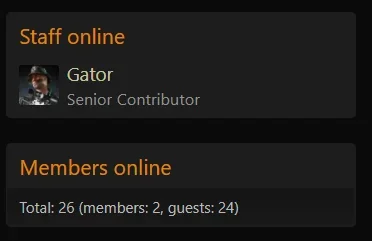Gator
Well-known member
I clipped this code from the actual widget, but I can't get it to display the Staff names.
Code:
<xf:if is="$options.staffOnline">
<xf:if contentcheck="true">
<div class="block" data-widget-section="staffMembers"{{ widget_data($widget) }}>
<div class="block-container">
<h3 class="block-minorHeader"><a href="{{ link('members', null, {'key': 'staff_members'}) }}">{{ phrase('staff_online') }}</a></h3>
<ul class="block-body">
<xf:contentcheck>
<xf:foreach loop="$online.users" value="$user">
<xf:if is="$user.is_staff">
<li class="block-row">
<div class="contentRow">
<div class="contentRow-figure">
<xf:avatar user="$user" size="xs" />
</div>
<div class="contentRow-main contentRow-main--close">
<xf:username user="$user" rich="true" />
<div class="contentRow-minor">
<xf:usertitle user="$user" />
</div>
</div>
</div>
</li>
</xf:if>
</xf:foreach>
</xf:contentcheck>
</ul>
</div>
</div>
</xf:if>
</xf:if>