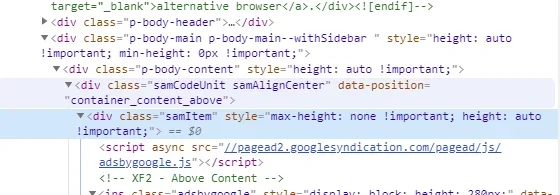thenashy
Active member
Hi Guys,
I'm not CSS expert, so I have no idea what's going on here. All I have determined is that Siropu AdManager is not doing it, according to them.
Home PC is running in 2k and displays fine
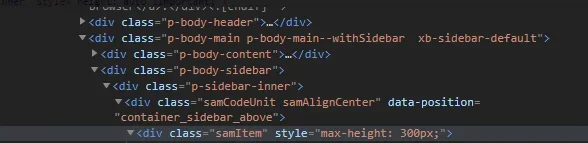
At work on 1680x1050 I am seeing !important tags added by the browser, which is affecting my advertising, as it's making the ads huge as my DIV size is taken over my Auto !important;
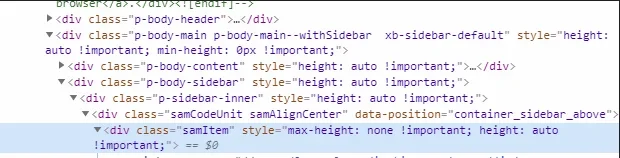
Can anyone help with this? It's only a matter of time before Google crack it.
I'm not CSS expert, so I have no idea what's going on here. All I have determined is that Siropu AdManager is not doing it, according to them.
Home PC is running in 2k and displays fine
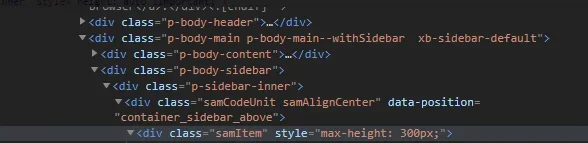
At work on 1680x1050 I am seeing !important tags added by the browser, which is affecting my advertising, as it's making the ads huge as my DIV size is taken over my Auto !important;
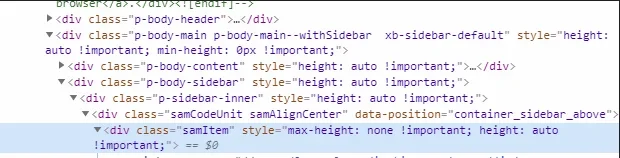
Can anyone help with this? It's only a matter of time before Google crack it.