You are using an out of date browser. It may not display this or other websites correctly.
You should upgrade or use an alternative browser.
You should upgrade or use an alternative browser.
Unread Post Count 1.2.0
No permission to download
- Thread starter Chris D
- Start date
If I installed a new style. This doesn't show...any tips to check to see what caused any issue?
I noticed this Unread Count appears on PC, iPhone 6 but it doesn't appear when I am browsing the forum on an iPad.
For some reason the iPad the sub nav menu only has Search Forums and Recent Posts.
I am not sure why the iPad responsive theme is replacing New Posts with Recent Posts thus breaking the addon.
Amazing addon by the way - thank you
For some reason the iPad the sub nav menu only has Search Forums and Recent Posts.
I am not sure why the iPad responsive theme is replacing New Posts with Recent Posts thus breaking the addon.
Amazing addon by the way - thank you
@Chris D, is it possible to have an option or provide a code hack so the Unread Posts button shows up first ?
I'm having an issue where on responsive screen/smaller sizes, the button gets hidden as it gets pushed from the other button on its left side
Normal:
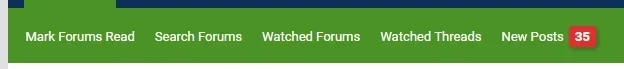
Responsive/resized:
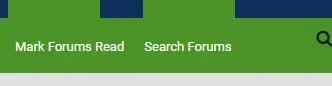
Or if you have any tip on how to keep teh button active even on smaller screens.
Thanks
I'm having an issue where on responsive screen/smaller sizes, the button gets hidden as it gets pushed from the other button on its left side
Normal:
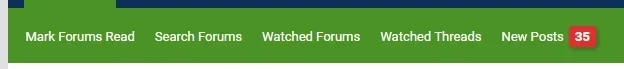
Responsive/resized:
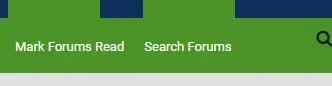
Or if you have any tip on how to keep teh button active even on smaller screens.
Thanks
That’s not how the XF responsive code is designed to work — it’s supposed to collapse and hide the least important links first (so left ones first to the right).
Your style seems to be doing it the opposite way. I’d get that addressed in the first instance. (Ironically it works the opposite way in XF2, but we’ve moved the links again so New posts would get hidden last).
Your style seems to be doing it the opposite way. I’d get that addressed in the first instance. (Ironically it works the opposite way in XF2, but we’ve moved the links again so New posts would get hidden last).
That’s not how the XF responsive code is designed to work — it’s supposed to collapse and hide the least important links first (so left ones first to the right).
Your style seems to be doing it the opposite way. I’d get that addressed in the first instance. (Ironically it works the opposite way in XF2, but we’ve moved the links again so New posts would get hidden last).
Thanks, I am using Flat Awesome theme by PixelExit, your reply confused me even more
How does XF "decide" which are least or more important links and it decides to collapse based on that ?
How would I go about fixing this problem inside the theme.
In XF1 we put the important links on the right, and as the display gets narrower we hide the links on the left first. Your style is behaving differently (and even differently to my own Flat Awesome + style).
Contact the chaps at PixelExit in the first instance.How would I go about fixing this problem inside the theme.
@Chris D ... just out of curiosity, is there a "hard limit" for the number of new posts shown - I mean shown in the little red rectangle where it lists the number.
Using a test account, which has never browsed any threads, but has been in existence for a long time, it shows 5,044 New Posts.
But it's been stuck at that number for a long time now, never getting higher, even if more new posts are unread.
Just wondering what sets the limit for it. Not that it matters, normal accounts shouldn't have so many new posts...
Using a test account, which has never browsed any threads, but has been in existence for a long time, it shows 5,044 New Posts.
But it's been stuck at that number for a long time now, never getting higher, even if more new posts are unread.
Just wondering what sets the limit for it. Not that it matters, normal accounts shouldn't have so many new posts...
Hi @Chris D often times, I notice that the Unread Posts counter is at zero on first pageview.
Only after you refresh or you go to the next page, the real counter is up there (e.g hundreds after several hours, since last visit)
Is this a caching issue or a bug ?
We are with Cloudflare, if that helps.
Only after you refresh or you go to the next page, the real counter is up there (e.g hundreds after several hours, since last visit)
Is this a caching issue or a bug ?
We are with Cloudflare, if that helps.
Last edited:
That's a shame, the other add-on requires a further add-on for it to work. It would be nice to have this as a single add-on, especially one from an XF dev.Yeah probably little point in me porting it.
I know what you’re saying but the code used is essentially the same as my XF1 version. Which I wasn’t too pleased about but we’ve had words about that.
Never understood why it’s a separate add on for the badge counter though. The functionality is built into the navigation tab system.
Never understood why it’s a separate add on for the badge counter though. The functionality is built into the navigation tab system.
Hello, @Chris, @Martok
The other add-on is not for the counter, it is an add-on allowing the addition of any badge on any tab/submenu item, not only unread post counts. It is a separate add-on, as it may be used and be useful on its own (e.g. adding "New!" on top of a new section of the site to attract user's attention). And Unread Post Count depends on it instead of implementing its own badge for two reasons:
1. Implementation of a badge on top of a menu item in XenForo 2.x is not that trivial, as the menu is built based on back-end data, then converted into PHP code and stored in the cache. If it would be a simple template edit to add a counter on a menu item, we would not actually develop the navigation badge add-on and would not introduce any dependency for unread post count add-on. I do not really see a reason not to have another free add-on that can be used for many other users in other use cases and to copy that entire code in an add-on which only shows the number of unread posts.
2. Now the add-on adds the counter on top of What's New tab, but using Navigation Badge admins can easily put the counter on any other tab/sub-menu item (even the ones implemented by other add-ons). Any other solution would not give this ability.
I hope this clarifies our intention to develop the solution as two add-ons. Just let us know if you have any questions.
Thank you!
The other add-on is not for the counter, it is an add-on allowing the addition of any badge on any tab/submenu item, not only unread post counts. It is a separate add-on, as it may be used and be useful on its own (e.g. adding "New!" on top of a new section of the site to attract user's attention). And Unread Post Count depends on it instead of implementing its own badge for two reasons:
1. Implementation of a badge on top of a menu item in XenForo 2.x is not that trivial, as the menu is built based on back-end data, then converted into PHP code and stored in the cache. If it would be a simple template edit to add a counter on a menu item, we would not actually develop the navigation badge add-on and would not introduce any dependency for unread post count add-on. I do not really see a reason not to have another free add-on that can be used for many other users in other use cases and to copy that entire code in an add-on which only shows the number of unread posts.
2. Now the add-on adds the counter on top of What's New tab, but using Navigation Badge admins can easily put the counter on any other tab/sub-menu item (even the ones implemented by other add-ons). Any other solution would not give this ability.
I hope this clarifies our intention to develop the solution as two add-ons. Just let us know if you have any questions.
Thank you!
Hi @ChrisD
Great addon but after our forum dropped recently, our hosting company said:
"With regards to the load times....The unread post count addon, this can run a grim query if a user hasn't visited in a while and its fetching a lot of threads."
Would you agree? Anything we can do about that?
Many thanks
Great addon but after our forum dropped recently, our hosting company said:
"With regards to the load times....The unread post count addon, this can run a grim query if a user hasn't visited in a while and its fetching a lot of threads."
Would you agree? Anything we can do about that?
Many thanks
Similar threads
- Replies
- 4
- Views
- 49
- Question
- Replies
- 5
- Views
- 99
- Replies
- 1
- Views
- 83
- Question
- Replies
- 5
- Views
- 82
- Question
- Replies
- 2
- Views
- 73