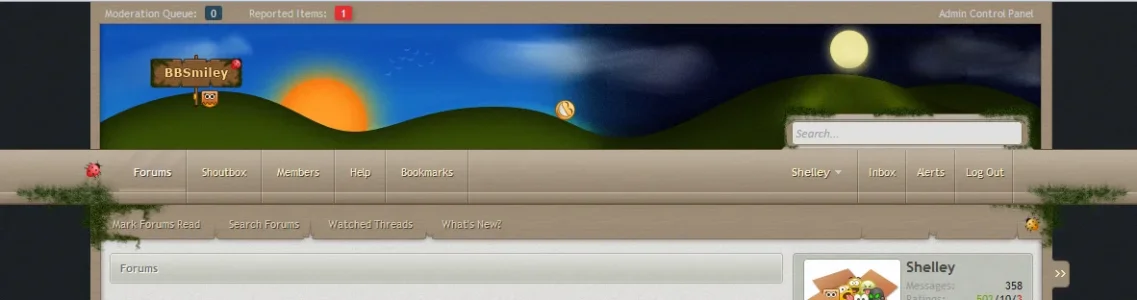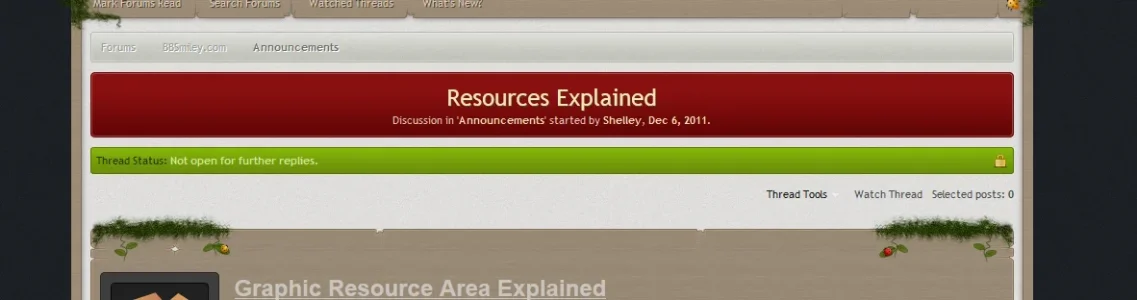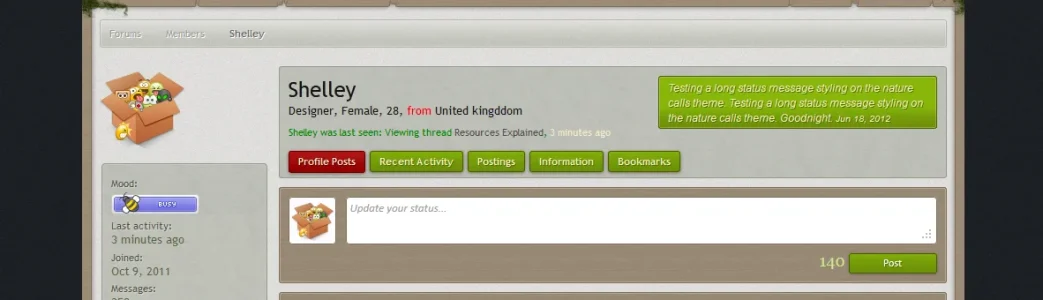Neil E.
Active member
Can EXTRA.CSS modify everything related to styles?
I'm looking at this with the viewpoint of doing a minimum amount of template editing (for the purpose of simplifying upgrades). Let's look at this navigation.css code as an example:
I can change colors in the template, but if I copy this into EXTRA.CSS and change the colors there, will it have the same effect? Should all style changes be done in EXTRA.CSS only? At some point does EXTRA.CSS become so big that it becomes clumsy? Do you edit templates for HTML changes only, or for both HTML and CSS?
I'm looking at this with the viewpoint of doing a minimum amount of template editing (for the purpose of simplifying upgrades). Let's look at this navigation.css code as an example:
Code:
/* ---------------------------------------- */
/* unselected tab, popup closed */
.navTabs .navTab.PopupClosed .navLink
{
color: @primaryLighter;
}
.navTabs .navTab.PopupClosed:hover
{
background-color: @primaryMedium;
}
.navTabs .navTab.PopupClosed .navLink:hover
{
color: @textCtrlBackground;
}I can change colors in the template, but if I copy this into EXTRA.CSS and change the colors there, will it have the same effect? Should all style changes be done in EXTRA.CSS only? At some point does EXTRA.CSS become so big that it becomes clumsy? Do you edit templates for HTML changes only, or for both HTML and CSS?