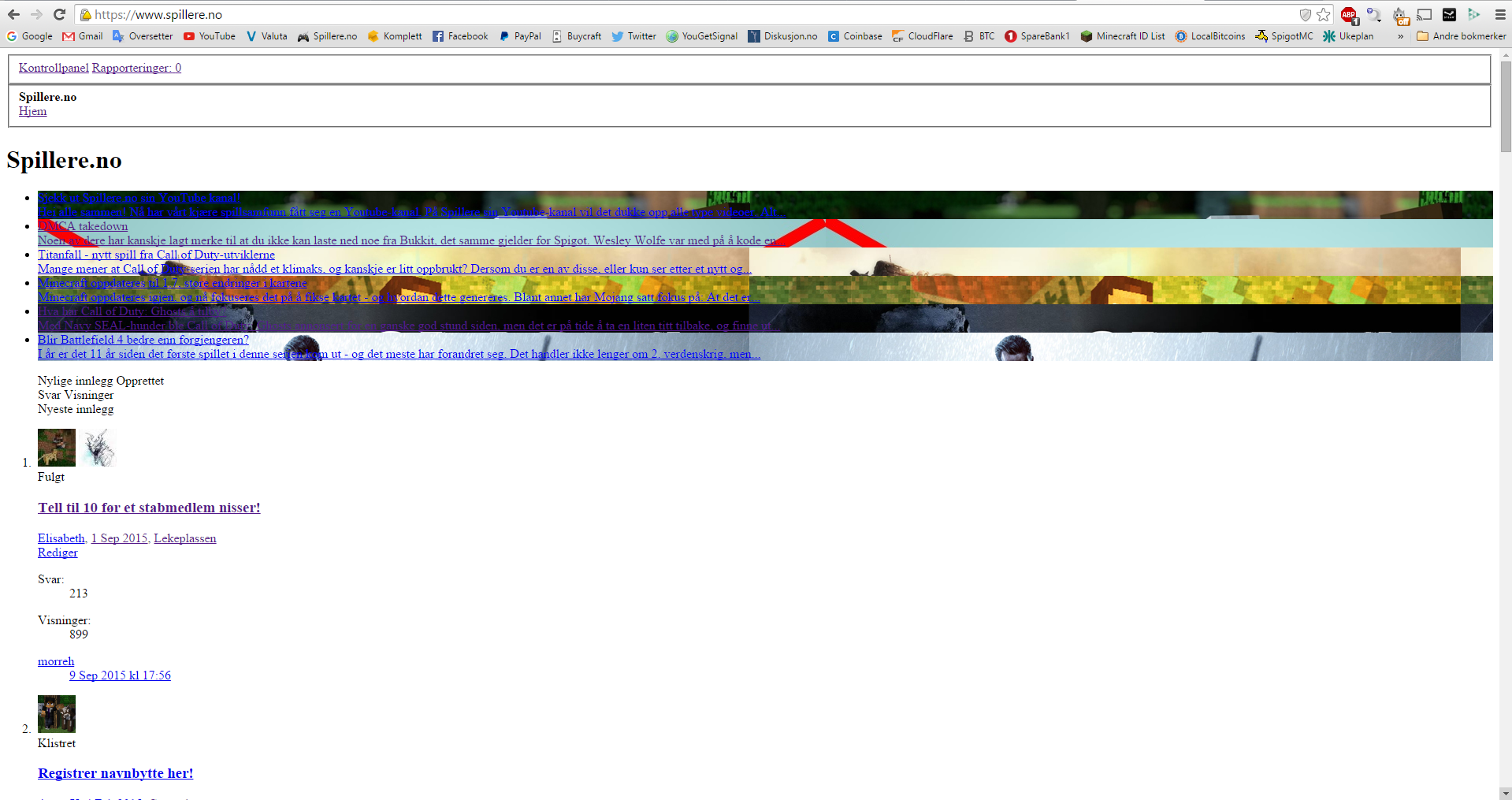
As you can see on the picture right there, it is completely messed up. I read at the CloudFlare support that I had to go through the code and make sure the images and JavaScripts is loaded specifically over HTTPS. But I doubt I really have to do that, how can I fix this problem?