Stylesfactory
Well-known member
For font awesome set whole code as in description below field.
Fixed problem with doubled commands.
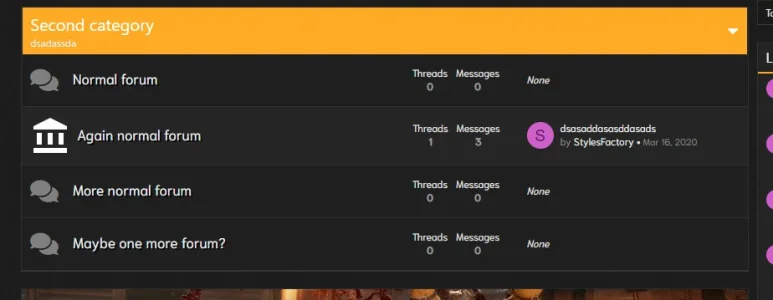
You have to set sprite directory in options and set height, width and margins.@MattiGB Can you tell me more about image stripes and how they can be used in this add-on? Thanks.
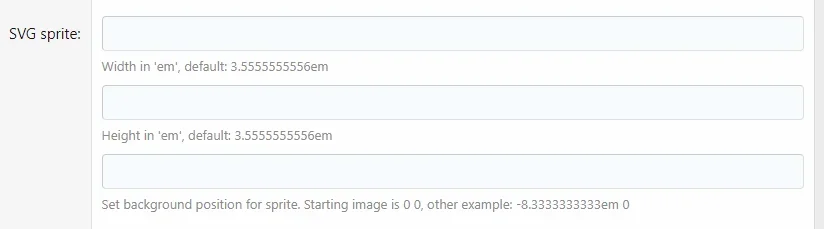
Normaly you have to upload all folders from zip by your FTPNormally you have to upload the ZIP file via the admin panel. Isn't it the case with your addon? This seems not to work.
Great to know! Remember to check also faq https://stylesfactory.pl/product/ultimate-custom-nodes/Your suggested way did work. Thank you.
Normaly you have to upload all folders from zip by your FTP. What admin panel do you use to install plugins? Please DM me and I will try to help you

I will test that and make it more user friendly in next updatesIn the Xenforo 2.1.8 Admin panel under "Addons" there is a button where to choose a ZIP file. The selected ZIP file will be uploaded to the server, unzipped and prompted to be ready to be installed. After clicking on "install" the addon will be installed. You don't need an FTP upload.
I will test that and make it more user friendly in next updates
Missed that guysI think over 95% add-ons now can be installed directly from the admin control panel "Add-ons->install/upgrade from archive" instead of having the add-on manually upload to the server and move to respective directories...
You have to set sprite directory in options and set height, width and margins.
View attachment 221959
In plugin pack there is sample sprite png which can you use for tests and learn how this setting work.
We use essential cookies to make this site work, and optional cookies to enhance your experience.