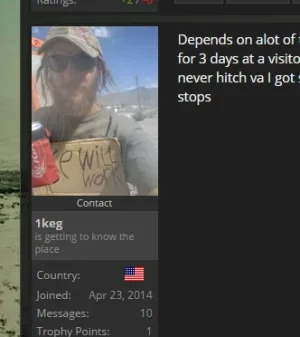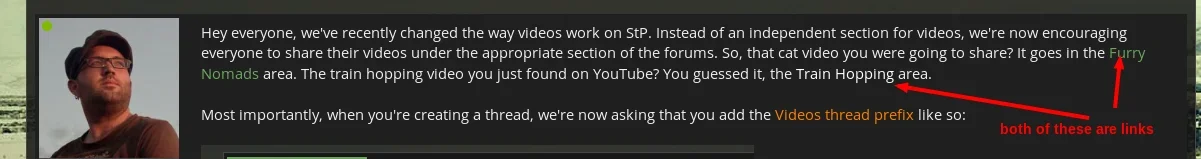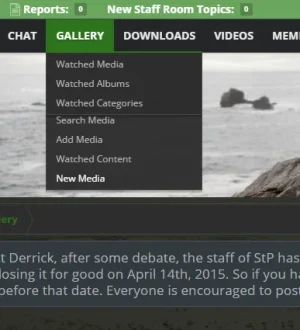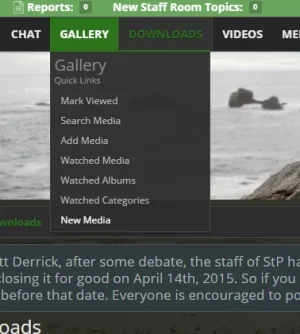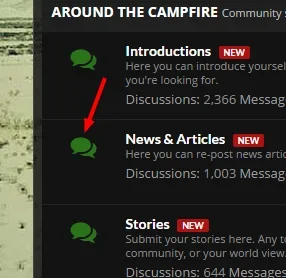electrogypsy
Well-known member
@Mike Creuzer hey, i wasn't sure of i should create a support ticket or post this here, so forgive me if it's the wrong area. I was wondering though about how to make the avatar size larger, basically creating a width that fits the width of the rest of the post bit like so:
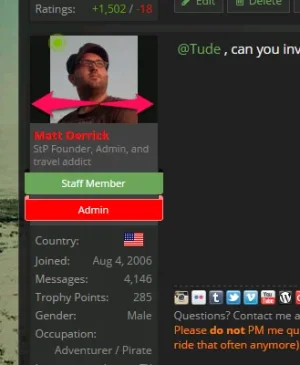
obviously to keep the avatar to scale i think i'd have to raise the height as well, but i can't seem to find the proper css to make this work. any help would be grand. thanks!
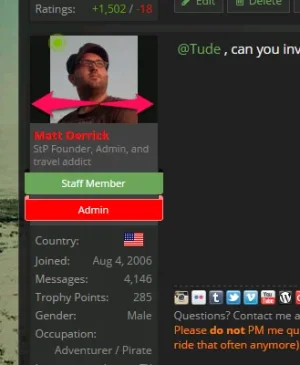
obviously to keep the avatar to scale i think i'd have to raise the height as well, but i can't seem to find the proper css to make this work. any help would be grand. thanks!