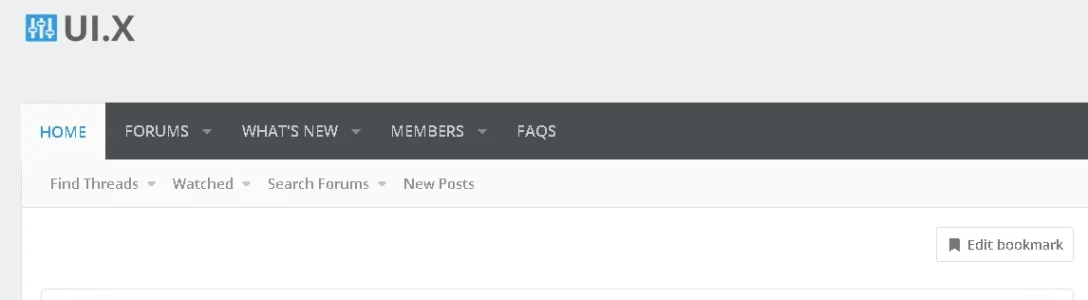ThemeHouse
Well-known member
ThemeHouse updated UI.X Classic with a new update entry:
Version 2.1.3.0.0 Released
Read the rest of this update entry...
Version 2.1.3.0.0 Released
UI.X Classic 2.1.3.0 Changelog:
For more information: https://github.com/Audentio/xf2theme-issues/issues?utf8=✓&q=is:issue+milestone:2.1.3+is:closed+
- XenForo 2.1.3 compatibility
Note: This release cannot be used on XenForo 2.0, it is exclusively for XenForo 2.1 only.
Note: This update does require a UI.X add-on update to function properly. You can download the latest version...
Read the rest of this update entry...