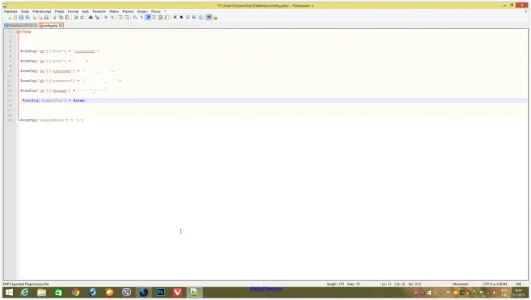ŽivaAkcija
Well-known member
its failed on my test forum, all given codes over phone failed, and my acc its locked.

And after @Chris D suggested
here XF 1.5 - Two-Step Verification and Security Improvements got another problems with error.
And after @Chris D suggested
Code:
$config['enableTfa'] = false;
Code:
Parse error: syntax error, unexpected '$config' (T_VARIABLE) in /home/ateist/public_html/klub/library/config.php on line 1