LPH
Well-known member
I've decided to try to build a XF style which will match the Twenty Eleven WordPress theme. I have the max-width set to 1000px and this works fine. Now I just want to get the header to look like the WP theme.
Has anyone done this already?
I don't want to recreate the wheel - so - if someone has already done an twenty-eleven theme for XF then please let me know.
My biggest issue is getting the navigation bar hover correct.
Completed so far:
max-width: 1000px
header background #f9f9f9
height of header: 150px
Header Tab Height: (Settings): 50px
Removed 'Forums" "Members" and "Help"
Remove secondary menu
Screenshot
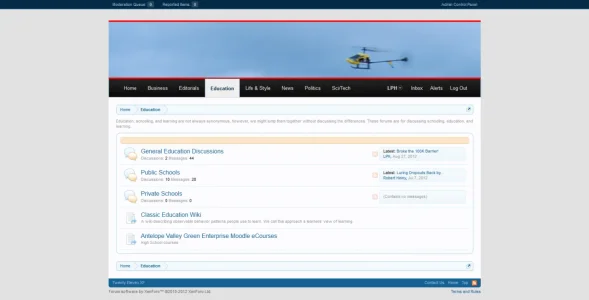
You can see it in action here:
http://www.tuxreportsdebates.com/community
Please let me know if you have any ideas on how to improve the look of the navigation links.
Updated post to show the latest information
Has anyone done this already?
I don't want to recreate the wheel - so - if someone has already done an twenty-eleven theme for XF then please let me know.
My biggest issue is getting the navigation bar hover correct.
Completed so far:
max-width: 1000px
header background #f9f9f9
height of header: 150px
Header Tab Height: (Settings): 50px
Removed 'Forums" "Members" and "Help"
Remove secondary menu
Screenshot
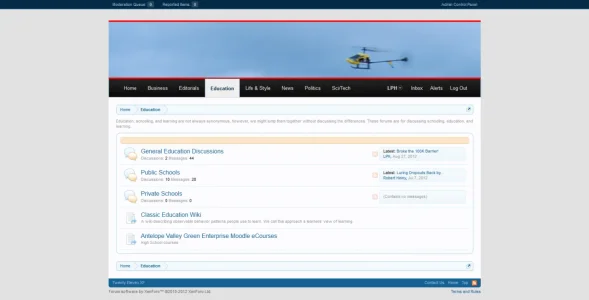
You can see it in action here:
http://www.tuxreportsdebates.com/community
Please let me know if you have any ideas on how to improve the look of the navigation links.
Updated post to show the latest information