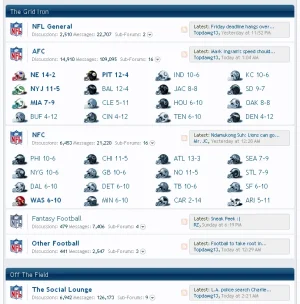Jaxel
Well-known member
Thats actually wrong... it should not be:
It should be:
I specifically said in my opening post:
HTML:
<li class="node category level-n node_{$category.node_id}{xen:if $renderedChildren, 'fullWidth'}">
HTML:
<li class="node category level-n node_{$category.node_id} {xen:if $renderedChildren, 'fullWidth'}">I specifically said in my opening post:
(Remeber to be aware of the SPACE between this element and previous element of the class)