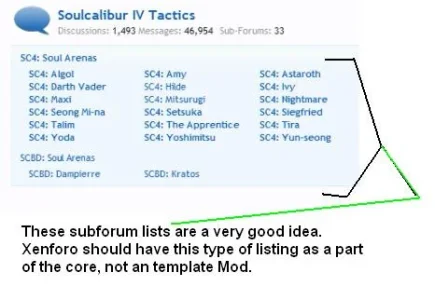ArnyVee
Well-known member
Been wanting to mess with this and finally had time this AM.. did mine a little different. Only wanted the Sub Forum Grids on 2 forums and the rest remaining default xenforo. Also wanted 64 (32 new, 32 old) images for each of the 32 sub forums. Still have some tweaking that I want to do, but its coming along nicelyEach Team uses 2 images (node_id-new.png and node_id-old.png).
View attachment 12329
That's great Bobster! Lookin' good!