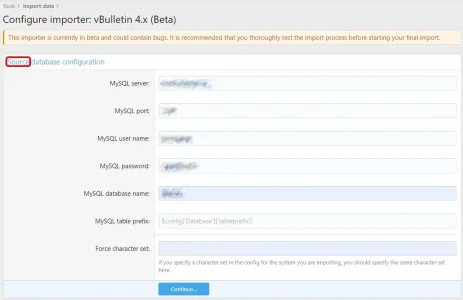Dimitrios
Member
Hello everyone.
I have a 10 year old vBulletin 4.2 forum and visitors have dropped considerably since it’s not mobile friendly and google won't rank it as high as it used to. I’ve seen a friendly forum suffering after upgrading to vB 5 so that was not an option. I thought I’d try Xenforo and just bought a license.
I created a brand new database and installed Xenforo 2.1.1
Then I installed the importer addon and run it. Unfortunately I get this error:
XF\Db\Exception: Access denied for user ''@'localhost' (using password: NO) in src/XF/Db/Mysqli/Adapter.php at line 160
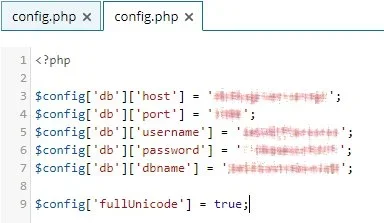
Any ideas? Thanks
I have a 10 year old vBulletin 4.2 forum and visitors have dropped considerably since it’s not mobile friendly and google won't rank it as high as it used to. I’ve seen a friendly forum suffering after upgrading to vB 5 so that was not an option. I thought I’d try Xenforo and just bought a license.
I created a brand new database and installed Xenforo 2.1.1
Then I installed the importer addon and run it. Unfortunately I get this error:
XF\Db\Exception: Access denied for user ''@'localhost' (using password: NO) in src/XF/Db/Mysqli/Adapter.php at line 160
- XF\Db\Mysqli\Adapter->makeConnection() insrc/XF/Db/Mysqli/Adapter.php at line 28
- XF\Db\Mysqli\Adapter->getConnection() insrc/XF/Db/AbstractAdapter.php at line 60
- XF\Db\AbstractAdapter->connect() in src/XF/Db/AbstractAdapter.php at line 83
- XF\Db\AbstractAdapter->query() in src/XF/Db/AbstractAdapter.php at line 165
- XF\Db\AbstractAdapter->fetchAllKeyed() insrc/addons/XFI/Import/Importer/vBulletin.php at line 561
- XFI\Import\Importer\vBulletin->stepUserGroups() insrc/XF/Import/Runner.php at line 231
- XF\Import\Runner->runStep() in src/XF/Import/Runner.php at line 59
- XF\Import\Runner->run() in src/XF/Admin/Controller/Import.php at line234
- XF\Admin\Controller\Import->actionRun() insrc/XF/Mvc/Dispatcher.php at line 321
- XF\Mvc\Dispatcher->dispatchClass() in src/XF/Mvc/Dispatcher.php at line248
- XF\Mvc\Dispatcher->dispatchFromMatch() in src/XF/Mvc/Dispatcher.phpat line 100
- XF\Mvc\Dispatcher->dispatchLoop() in src/XF/Mvc/Dispatcher.php at line50
- XF\Mvc\Dispatcher->run() in src/XF/App.php at line 2177
- XF\App->run() in src/XF.php at line 390
- XF::runApp() in admin.php at line 13
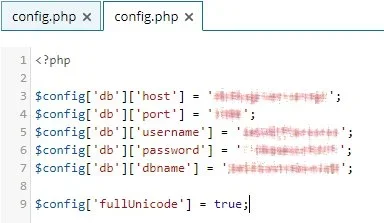
Any ideas? Thanks