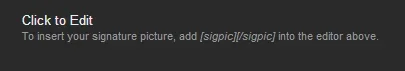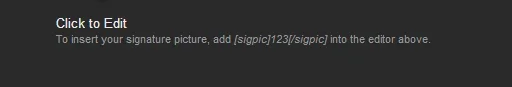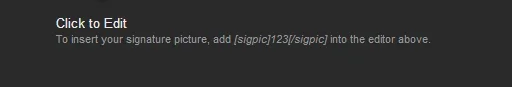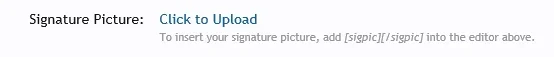You are using an out of date browser. It may not display this or other websites correctly.
You should upgrade or use an alternative browser.
You should upgrade or use an alternative browser.
TPU: Add Signature Pictures 1.0.0
No permission to download
- Thread starter W1zzard
- Start date
W1zzard
Well-known member
just edit the user's signature from admincp and remove the sigpic tag. this will not delete the sigpic file itself, which shouldn't be an issue.Please add a new feature similar to avatar, that admin can delete/replace on admin page.
Yes, I would a feature that we can delete a signature pic on the admin page also.just edit the user's signature from admincp and remove the sigpic tag. this will not delete the sigpic file itself, which shouldn't be an issue.
I can say this problem is not related to cache.
When a user change their signature picture, on thread view signature is duplicated on other user before your post.
Screenshot; https://www.phcorner.net/attachments/upload_2014-1-11_16-10-17-png.12540/
I can give you access to my forum to test this issue.
Discussion is here.
W1zzard
Well-known member
W1zzard updated TPU: Add Signature Pictures (BETA) with a new update entry:
TPU Add Signature Pictures: New features and bugfix
Read the rest of this update entry...
TPU Add Signature Pictures: New features and bugfix
- Added a signature permission "Allow signature picture"
- Added admin user editor option to remove signature
- Fixed potential database error on install/uninstall
Read the rest of this update entry...
Looks like it's fixed now.I can say this problem is not related to cache.
I'll wait for my members feedback, Thanks !
My registered group's signature picture is not working.
But it works on my other custom user groups/admin/moderator.
I have already set signature picture on usergroup permission to yes.
Example this user: https://www.phcorner.net/members/henji.49259/#info
His signature is working fine on profile page
But not working on threads: https://www.phcorner.net/posts/445303/
Why?
Another thing I suspect is that user has secondary user group but all set to inherit.
I also tried setting up signature picture to yes, still didn't fix it.
But it works on my other custom user groups/admin/moderator.
I have already set signature picture on usergroup permission to yes.
Example this user: https://www.phcorner.net/members/henji.49259/#info
His signature is working fine on profile page
But not working on threads: https://www.phcorner.net/posts/445303/
Why?
Another thing I suspect is that user has secondary user group but all set to inherit.
I also tried setting up signature picture to yes, still didn't fix it.
W1zzard
Well-known member
Any chance the user put the wrong userid in the sigpic code?
edit: works for me, on your forum
you mean if you don't login it shows the sigpic tags?Ow, I forgot signature is hidden for Guest.
So if you login, this is the thing show's on their signature:
edit: works for me, on your forum
No, Signature is hidden for the guest.you mean if you don't login it shows the sigpic tags?
Last few hours when I view their signature under their post, Signature Image doesn't show instead just the [sigpic] code.
I checked, It's ID is also correct.
They were using it yesterday and I disbale it due to the previous problem.
Then After updating to version 1.0.0, seems fine so I enable it again earlier today.
But my problem seems to be working fine now, after they login their account, wierd
So you tested on my Forum yourself? Thanks a lot!
Maybe my caching is causing this, I really don't have idea
W1zzard
Well-known member
No need for users to enter their user id, the addon will put the correct user id into the sigpic tag. This avoids that users put the wrong userid.
The user id is needed in the first place, because I couldn't figure out how to get the signature's owner when rendering a signature.
The user id is needed in the first place, because I couldn't figure out how to get the signature's owner when rendering a signature.
No, I don't put ads on signatures.Any chance the problem is related to how you are putting ads into the users' signature space?
woody
Well-known member
BUG report:
I just performed a vB 3.8 > XF conversion this week...7m posts, 500k threads, etc. My Supporting Vendors (~80) had the sigpic/sigpic in use, wrapped with url/url code.
Most of them have not uploaded their own unique sigpic with your plugin, but the sigpic/sigpic code carried over from vB. IF another Vendor on the same page of posts has their sigpic number in place, it duplicates into those with no number in between the ][ brackets. Vendor A has their sigpic in place, and Vendor B and C now have Vendor A's pic in their sig line
A null response with the sigpic/sigpic code creates an issue...I'm going to thru and clean up those 80 sig lines, but it might be worth exploring options to avoid that automatically within the plugin.
Thanks for creating this, it was a MUST for my Vendors. (and something I had forgotten about entirely until AFTER the import this week!)
(this is related to the @RoldanLT above)
I just performed a vB 3.8 > XF conversion this week...7m posts, 500k threads, etc. My Supporting Vendors (~80) had the sigpic/sigpic in use, wrapped with url/url code.
Most of them have not uploaded their own unique sigpic with your plugin, but the sigpic/sigpic code carried over from vB. IF another Vendor on the same page of posts has their sigpic number in place, it duplicates into those with no number in between the ][ brackets. Vendor A has their sigpic in place, and Vendor B and C now have Vendor A's pic in their sig line
A null response with the sigpic/sigpic code creates an issue...I'm going to thru and clean up those 80 sig lines, but it might be worth exploring options to avoid that automatically within the plugin.
Thanks for creating this, it was a MUST for my Vendors. (and something I had forgotten about entirely until AFTER the import this week!)
(this is related to the @RoldanLT above)
Similar threads
- Replies
- 41
- Views
- 2K