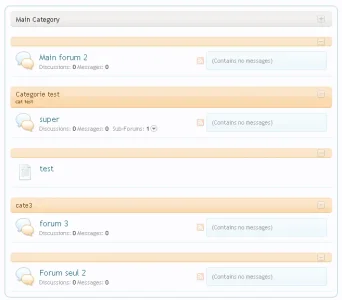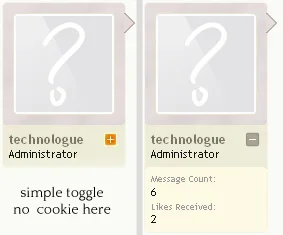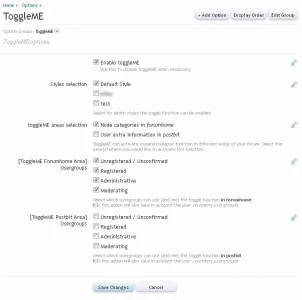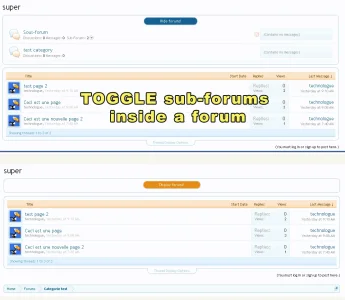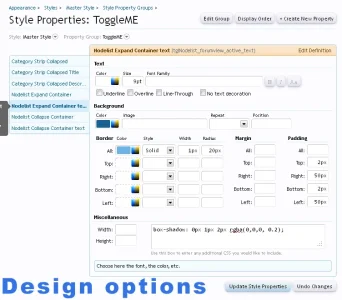cclaerhout
Well-known member
ToggleME v.1.6.1
This addon will allow your users to collapse/expand forum categories on forum page (using one cookie to memorize user choice) and/or will allow them to expand the user extra information in postbit (see pictures). Several configuration options are available.
(Tested on default style with FF, IE 8 , CHROME and OPERA)
Version History
2011/12/10: v.1.6.1
Installation
1) Upload the files on your forum directory
2) Import xml file
Configuration
> Configure this addon in admin->home->options->ToggleME
> To configure the Appearance of the Collasped category, go to:
admincp=>Appearance=>Style Properties=>Forum / Node List
You will find three new settings:
References
by Cédric CLAERHOUT
Addon PresentationThis addon will allow your users to collapse/expand forum categories on forum page (using one cookie to memorize user choice) and/or will allow them to expand the user extra information in postbit (see pictures). Several configuration options are available.
(Tested on default style with FF, IE 8 , CHROME and OPERA)
Version History
2011/12/10: v.1.6.1
- Small update to phrase three admin selection options. No need to update
- Arg, I can't attach here more than 12 files. So the previous released have been included inside the main zip.
- ToggleME now works with "wrapped subforums inside forum" with cookie memory
- Previous Javascript code has been simplified
- New CSS management: 1 css template for automatic update when using the xenForo Style properties options; 1 css to manually edit picture buttons (if needed)
- ToggleME style configuration options are now in its own group: Appearance->Styles Properties->ToggleME
- "CollaSped" mistake has been corrected ^^
- >> Update special information: if you see a graphic problem with the new button, just edit the template "toggleme_page_container_js"... without editing it, but still saving it.
- ToggleME shoud now be compatible with every themes and addons
- Fix IE no white space bug when category collapsed
- ToggleME now works in Conversations (extension of the postbit)
- >>Top update from 1.3: just upload files
- ToggleME options: per usergroups, per styles, per area (forumhome, postbit)
- >>To update: upload files AND import xml to update AND configure this addon in admin->home->options->ToggleME
- Toggle user extra information in postbit
- >>Upload files AND import xml to update
- Just one cookie to manage toggle memory (in version 1.0 : one cookie per category)
- The code will now be compatible with addons using 'forum categories' (providing they respect a certain coding pattern)
- >>Upload files to update
Installation
1) Upload the files on your forum directory
2) Import xml file
Configuration
> Configure this addon in admin->home->options->ToggleME
> To configure the Appearance of the Collasped category, go to:
admincp=>Appearance=>Style Properties=>Forum / Node List
You will find three new settings:
- -Category Strip Collasped
- -Category Strip Collasped Title
- -Category Strip Collasped Description
References
- Jquery inspiration
- xenForo cookie Integration by TFH
- "Creating an addon" tutorial by Lawrence
License