cclaerhout
Well-known member
send me in pm your website address
There is already this great addon. I respect his work so I don't want to compete with him. The only advantage to integrate this hack would be to save one cookie and have setting options.Since we started to Toggle things, how about toggle the sidebarNice stuff Cédric, keep'em comming

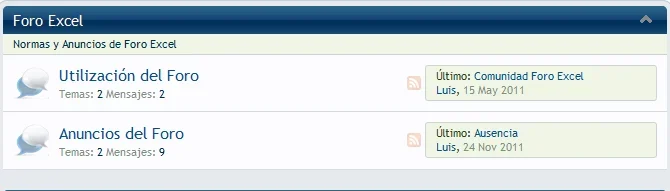
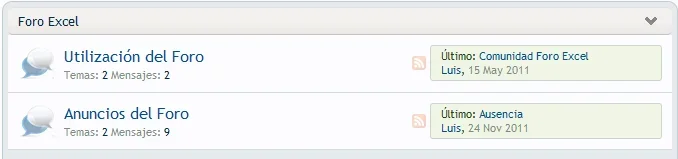
That's strange, I didn't change the Javascript part. May be a regex problem. The version 1.1 was working on your website, wasn't it ? Send me by pm your website and configure toogleme for unregistered. I'm going to test it again on my local installation and on my website.I did not working correctly in the conversations (Tested with the default style), is expanded and need to double click for it to work, it works fine in the threads.
This same thing happened in the previous version. Could you verify this.
Also I have a problem with the collapse of the categories and is due to the theme I'm using (Social) that sets the description in another box. Some pictures for better understanding.
Expanded
View attachment 22262
Collapsed
View attachment 22263
I have not been able to fix it, if so kind as to helping me.
Thanks and regards.
What do you call sub-forums ? Is it the very old modification I've made here and which i should edit again ? Just show me a screenshot please.Would love to see this add in the ability to toggle the subforums so they can stop taking up space for users who don't care about them at the top of a forum. Probably not in scope of this but worth a shot.
We use essential cookies to make this site work, and optional cookies to enhance your experience.