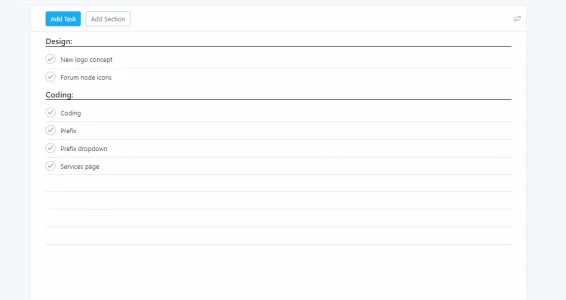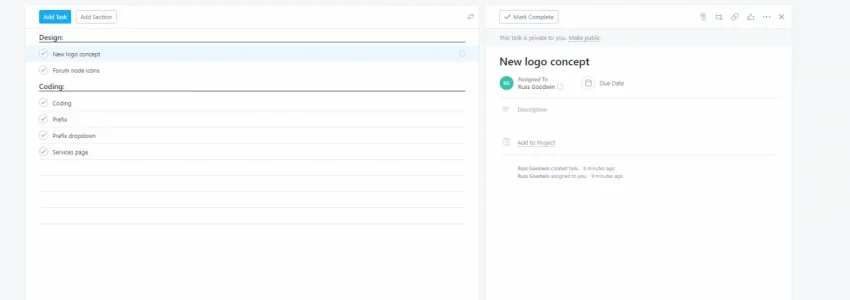au lait submitted a new resource:
ToDo-List (ToDo2) - Makes it possible to manage ToDos on your forum
Read more about this resource...
ToDo-List (ToDo2) - Makes it possible to manage ToDos on your forum
If you like this add-on, rate it. This helps others to make decisions. If you have any ideas or suggestions don't hesitate and write to me.
DEMO
Best ToDo-List Add-On for...
Read more about this resource...