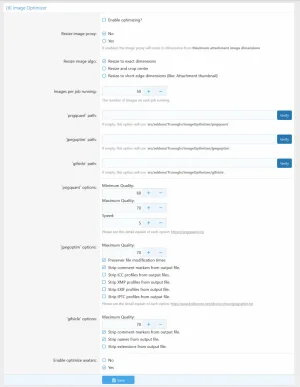You are using an out of date browser. It may not display this or other websites correctly.
You should upgrade or use an alternative browser.
You should upgrade or use an alternative browser.
Image Optimizer for XF 2.0 [Paid] 3.0.1
No permission to buy ($29.00)
- Thread starter truonglv
- Start date
truonglv
Well-known member
Did you run the
setup.sh file? Also did you test with Verify button?Bonsai Coder
Active member
I just realized - the default paths are incorrect.
Instead of :
'src/addons/Truonglv/ImageOptimizer/pngquant'
it should be
'src/addons/Truonglv/ImageOptimizer/scripts/pngquant'
All of the files are in the 'scripts' folder
Instead of :
'src/addons/Truonglv/ImageOptimizer/pngquant'
it should be
'src/addons/Truonglv/ImageOptimizer/scripts/pngquant'
All of the files are in the 'scripts' folder
truonglv
Well-known member
Nope. If you run the fileI just realized - the default paths are incorrect.
Instead of :
'src/addons/Truonglv/ImageOptimizer/pngquant'
it should be
'src/addons/Truonglv/ImageOptimizer/scripts/pngquant'
All of the files are in the 'scripts' folder
setup.sh you will see the binary at that path. All files in scripts folder is scripts to install binary.Bonsai Coder
Active member
I must have missed the installation instructions, since they aren't with the file. When I installed, I simply uploaded the files that are in the 'upload' folder, and I 'installed' the add-on via XenForo Admin CP.
So you are saying I have to run something outside of the Admin CP?
So you are saying I have to run something outside of the Admin CP?
truonglv
Well-known member
Yes. If you have VPS you must run the fileI must have missed the installation instructions, since they aren't with the file. When I installed, I simply uploaded the files that are in the 'upload' folder, and I 'installed' the add-on via XenForo Admin CP.
So you are saying I have to run something outside of the Admin CP?
setup.sh to install binary. The binary difference for each environment so I cannot attach into the add-on.Bonsai Coder
Active member
How would I go about running the file from my server?
I just need root access and use Terminal to navigate to the file, correct?
I just need root access and use Terminal to navigate to the file, correct?
truonglv
Well-known member
Login to your server then navigate to folder:How would I go about running the file from my server?
Code:
cd your_forum_path/src/addons/Truonglv/ImageOptimizer
Code:
./setup.shBonsai Coder
Active member
Hmmm... I'm getting permission denied - even though this account has full access.
truonglv
Well-known member
Hmmm... I'm getting permission denied - even though this account has full access.
chmod +x setup.sh then try again.Bonsai Coder
Active member
I didn't get an error message... but the command didn't seem to do anything.
truonglv
Well-known member
Please drop an PM with me and allow me to remote help you.I didn't get an error message... but the command didn't seem to do anything.
Bonsai Coder
Active member
Thank you for the offer of help - and I may need to take you up on it in the future  But for now, I finally figured out how to run setup.sh. Everything seemed to setup just fine, and I verified the binaries as looking good. I am trying another test run.
But for now, I finally figured out how to run setup.sh. Everything seemed to setup just fine, and I verified the binaries as looking good. I am trying another test run.
I just checked... and it is working!! Thank you so much for your help!
I just checked... and it is working!! Thank you so much for your help!
Bonsai Coder
Active member
Everything is working great, but it is optimizing about 4GB of images per day with option settings of 100 images per job. Is this a decent rate of optimization? I know that it is due to a great extent on my server, but is there a simple way to know how fast is "fast enough"?
I am guessing I have about 50GB of images in total.
I am guessing I have about 50GB of images in total.
duderuud
Well-known member
Bought this add-on and it's running now. Is going to take a while, we have a LOT of images...
Quick remark though @truonglv , you should make a requirements list:
I had to re-run the setup 5 times before getting everything to install.
But so far so good, thanks for this add-on!
PS: Is there a way to let the script run more often than once every 5 minutes? Cannot edit the cron entry.
And is it smart to do so if possible?
Currently the script is set to edit 75 images every 5 minutes. With those settings it's going to take 6 weeks to complete
Quick remark though @truonglv , you should make a requirements list:
- git
- Curl
- GCC
- pkg-config
- autoconf
- libjpeg-dev
- libpng-dev
I had to re-run the setup 5 times before getting everything to install.
But so far so good, thanks for this add-on!
PS: Is there a way to let the script run more often than once every 5 minutes? Cannot edit the cron entry.
And is it smart to do so if possible?
Currently the script is set to edit 75 images every 5 minutes. With those settings it's going to take 6 weeks to complete
Last edited:
Bonsai Coder
Active member
@100 images per run, I have processed 45 GB after 11 days. With default optimization settings, I am saving 23% (10.4 GB so far).
duderuud
Well-known member
And the final update.
After 6 weeks of running (first with the default settings but quickly after created a new cronjob that ran every minute@50 images) it is done with all the images:
Original total size: 251GB
New size: 92GB
A saving of 63.5%
After 6 weeks of running (first with the default settings but quickly after created a new cronjob that ran every minute@50 images) it is done with all the images:
- 1.45 million attachments
- 247.000 avatars
- 1.47 million proxy images (according to id)
Original total size: 251GB
New size: 92GB
A saving of 63.5%
Dubbed Navigator
Active member
And the final update.
After 6 weeks of running (first with the default settings but quickly after created a new cronjob that ran every minute@50 images) it is done with all the images:
- 1.45 million attachments
- 247.000 avatars
- 1.47 million proxy images (according to id)
Original total size: 251GB
New size: 92GB
A saving of 63.5%
Thats awesome! will have to look at getting this soon. I have nowhere near the amount you do but its certainly worth having.
Similar threads
- Replies
- 0
- Views
- 33
- Replies
- 5
- Views
- 147
- Replies
- 2
- Views
- 52
- Replies
- 5
- Views
- 182
- Replies
- 7
- Views
- 414