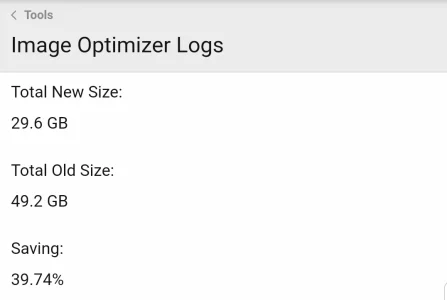duderuud
Well-known member
Got a similar error after upgrading the OS:
Rebuilt master data but that didn't work.
Verified all binaries without a problem.
Code:
[LIST]
[*]
[*]ErrorException: Binary (/var/www/www.bla.com/html/src/addons/Truonglv/ImageOptimizer/pngquant) are incorrect version. Expected version: 2.12.3 Your version: 2.12.5
[*]
[*]src/XF/Error.php:75
[/LIST]Rebuilt master data but that didn't work.
Verified all binaries without a problem.