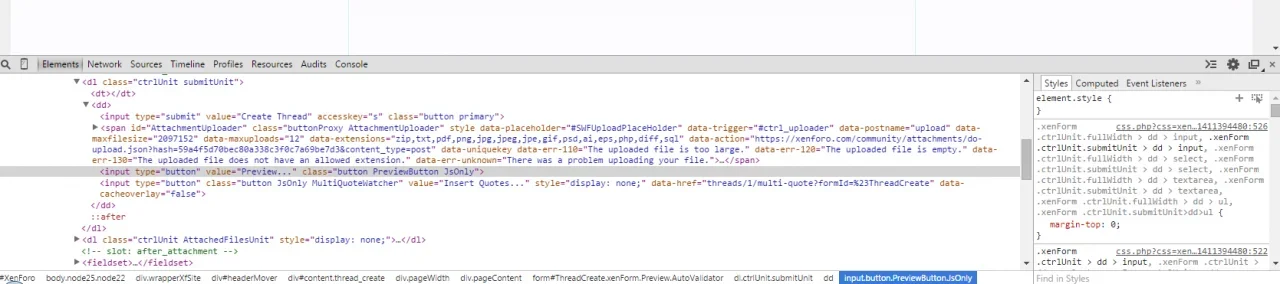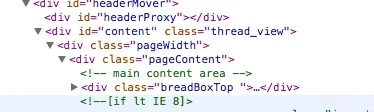51463
Well-known member
Is there an easy way to find out which template to edit when i want to edit something. But don't know which template to edit?
Let's say i want to add another button beside the "Preview" button. As shown in this picture below.
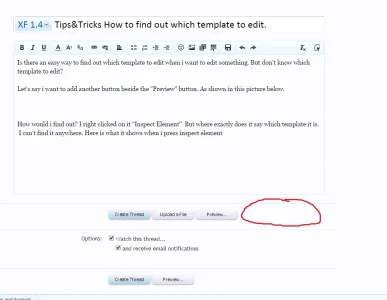
How would i find out? I right clicked on it "Inspect Element" But where exactly does it say which template it is.
I can't find it anywhere.
Me pressing Inspect
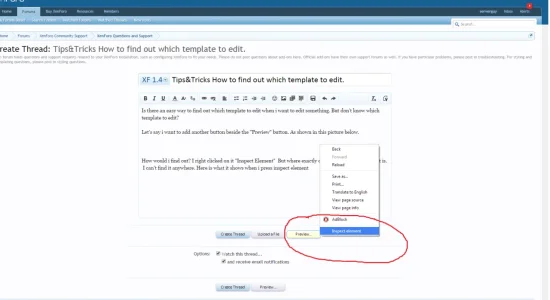
Here is the code i get
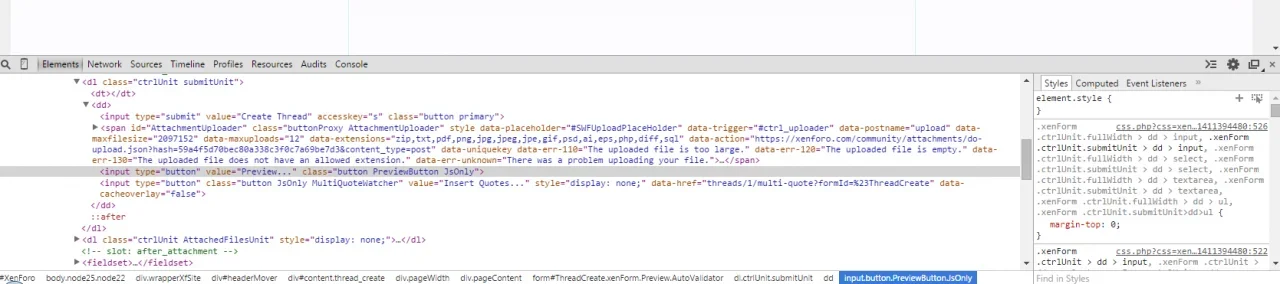
Let's say i want to add another button beside the "Preview" button. As shown in this picture below.
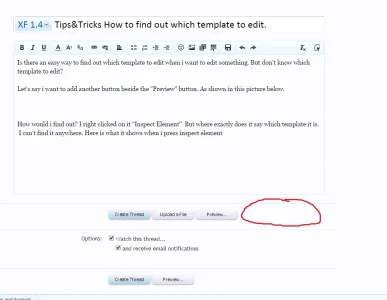
How would i find out? I right clicked on it "Inspect Element" But where exactly does it say which template it is.
I can't find it anywhere.
Me pressing Inspect
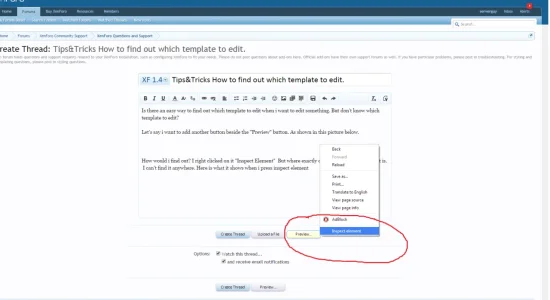
Here is the code i get