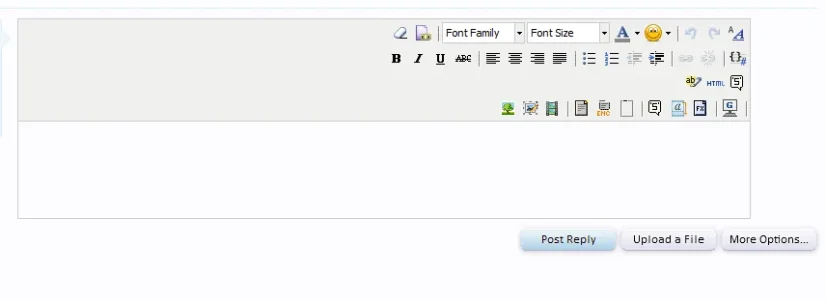cclaerhout
Well-known member
cclaerhout updated TinyMCE Enhancements with a new update entry:
Version 1.2.2 released
Read the rest of this update entry...
Version 1.2.2 released
Version 1.2.2 released
- Compatible with the BbCodes & Buttons Manager
Read the rest of this update entry...