You are using an out of date browser. It may not display this or other websites correctly.
You should upgrade or use an alternative browser.
You should upgrade or use an alternative browser.
[#] Thumbnails [Deleted]
- Thread starter Jon W
- Start date
kontrabass
Well-known member
Code:Server Error Log Error Info Zend_Controller_Response_Exception: Cannot send headers; headers already sent in /home/********/public_html/library/XenForo/FileOutput.php, line 36 - library/Zend/Controller/Response/Abstract.php:321 Generated By: Unknown Account, 15 minutes ago Stack Trace #0 /home/********/public_html/library/Zend/Controller/Response/Abstract.php(115): Zend_Controller_Response_Abstract->canSendHeaders(true) #1 /home/********/public_html/library/Waindigo/Thumbnails/Extend/XenForo/ProxyOutput.php(93): Zend_Controller_Response_Abstract->setHeader('Content-type', 'image/png', true) #2 /home/********/public_html/library/Waindigo/Thumbnails/Extend/XenForo/ProxyOutput.php(38): Waindigo_Thumbnails_Extend_XenForo_ProxyOutput->_outputThumbnail(false) #3 /home/********/public_html/library/XenForo/ProxyOutput.php(341): Waindigo_Thumbnails_Extend_XenForo_ProxyOutput->output() #4 /home/********/public_html/proxy.php(12): XenForo_ProxyOutput::run() #5 {main} Request State array(3) { ["url"] => string(171) "http://www...." ["_GET"] => array(2) { ["image"] => string(76) "http://www....." ["hash"] => string(32) "ed7c45y4f57284343d9b4eferebbcb0" } ["_POST"] => array(0) { } }
I also got this Exception when enabling the XF image proxy
Same error here...
Hey guys, just a bump on this error. We'd love to be able to turn on image proxy again
PAPPACLART
Active member
Great Addon, really loving it.
Just a quick question. I have thread thumbnails activated in a couple of forums.
The forums that the thumbnails are activate they are to use the first image in the post at dimensions of 100 x 55.
It works great but in forums (all) where thubnails are not activated I have unwanted space to the right of each avatar. Is there a way to get rid of this space?
first example is correct and in the specified forum for the thubnail.
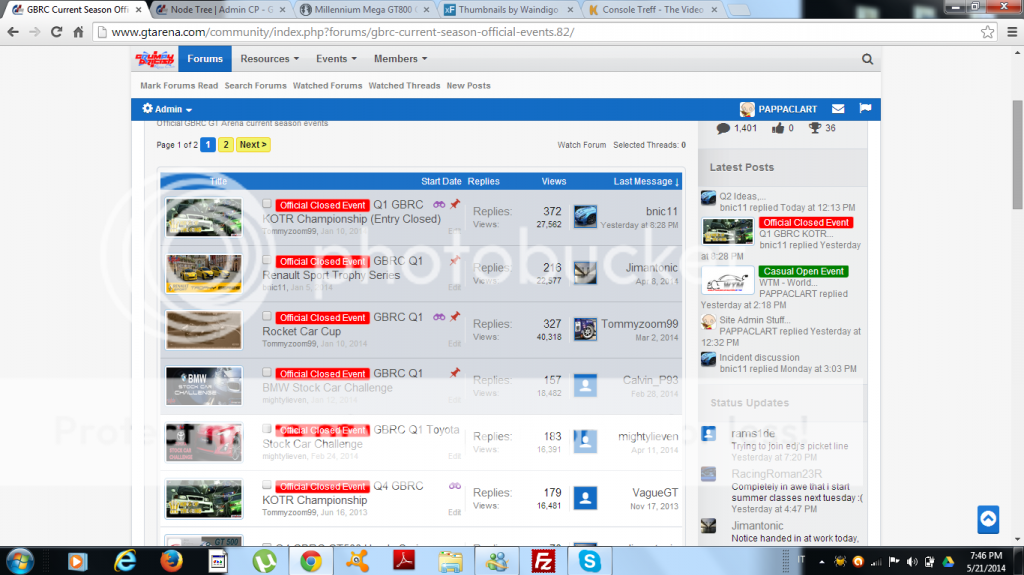
second example is in a forum where thread tumbnails are not activated but I have a large space to the right of rach avatar in the listing.
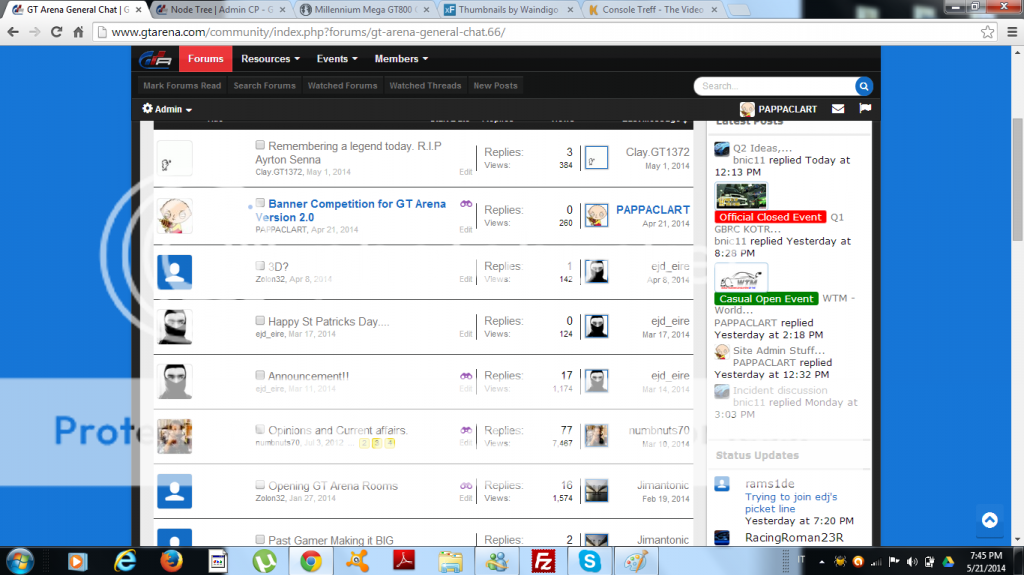
Any help to fix would be much apprecaited
Thanks
Just a quick question. I have thread thumbnails activated in a couple of forums.
The forums that the thumbnails are activate they are to use the first image in the post at dimensions of 100 x 55.
It works great but in forums (all) where thubnails are not activated I have unwanted space to the right of each avatar. Is there a way to get rid of this space?
first example is correct and in the specified forum for the thubnail.
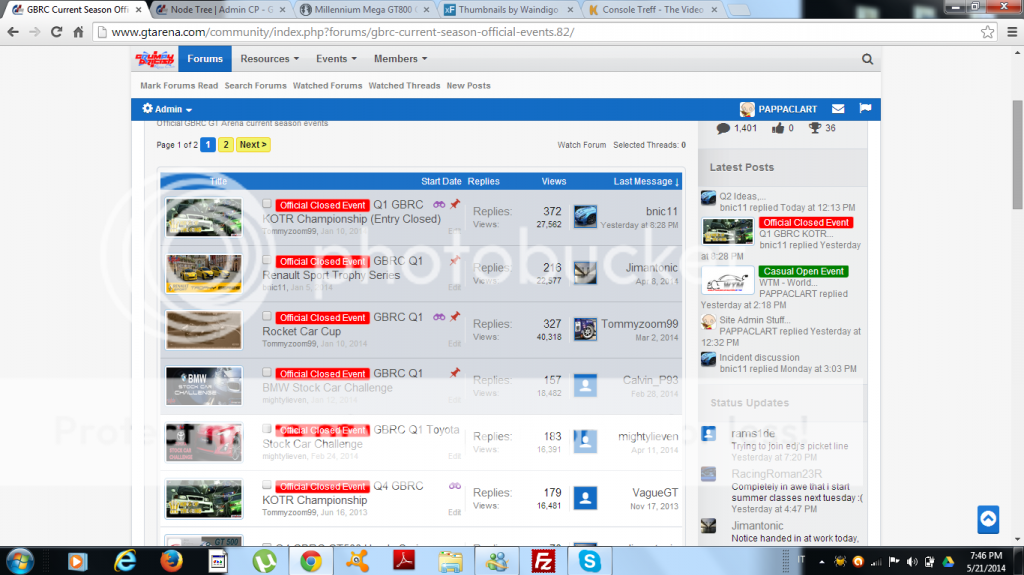
second example is in a forum where thread tumbnails are not activated but I have a large space to the right of rach avatar in the listing.
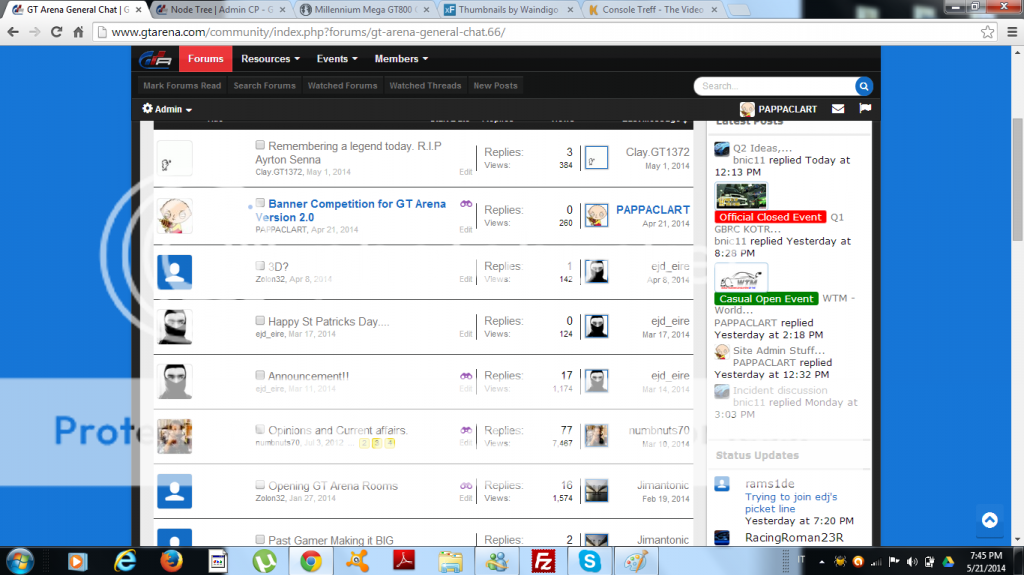
Any help to fix would be much apprecaited
Thanks
Disabled Thumbnails on Sticky Threads doesn't work for me
Did you ever find a fix for this? I have the same problem.
@Waindigo
Cacc
Member
Your plugin is perfect and works really well. A little slowdown for the first hour or so while the cache built up, and since then there has been no slowdown of the site at all!
I guess you could call this a request for a feature: placement of the image thumbail.
Currently...
[image | title | replies | last]
But would be nice to have something like...
[avatar | image | title | replies | last]
[avatar | title | image | replies | last]
Basically still have the first poster's avatar and then be able to either have the thumbnail show in another column or inside an existing column beside something else. I did this manually, but would be better of course if it was built into the plugin so that there is that much more control.
I guess you could call this a request for a feature: placement of the image thumbail.
Currently...
[image | title | replies | last]
But would be nice to have something like...
[avatar | image | title | replies | last]
[avatar | title | image | replies | last]
Basically still have the first poster's avatar and then be able to either have the thumbnail show in another column or inside an existing column beside something else. I did this manually, but would be better of course if it was built into the plugin so that there is that much more control.
Jon W
Well-known member
Are you referring to the size of the image or the JPEG quality?can i improve thumb quality?
Ludachris
Well-known member
I just upgraded to the newest version and now my widget sidebar thumbnails are working differently and I can't figure out how to get it back to the way it worked before. Basically I have a handful of forums where I want the thumbnail to be the first attachment or an image link. But all the other forums I want the thumbnail to be the default user avatar. I have those forums specified in the thumbnail options. All the other forums are unchecked, though it looks as if they're all following the same rules in the widgets. How do I get it to work the way it worked before.
Last edited:
same error here -- premature header output.Hey guys, just a bump on this error. We'd love to be able to turn on image proxy again
wedge1001
Active member
well yes.same error here -- premature header output.
same error here :/
a fix would be really nice
Øyvind Orre
Member
The addon was properly installed and is enabled. The user permissions are set to give all user groups access to them, and I've tried adding specific user groups to it but to no avail. I've tried messing around with options to get the addon to "restart" to make it load. I've tried everything from using specific forums only as showing thumbnails to being based on user permissions. I've also tried disabling all my other addons (TinyMCE Quattro, Tapatalk and Widget Framework). I've tried loading the forum in a "fresh" browser - that is a newly installed browser. I've also tried emptying my cache etc. I've tried all possible combinations of thumbnail priority, and tested it with a new user. Server error logs shows nothing. Nothing shows up on my forum.
Does anyone have any suggestions to what may cause this? Are there some domain-related settings that may cause addons to just not load? I'm pretty sure Tapatalk has always been working. TinyMCE I also had troubles with getting to show. I'm running 1.3.4, considering updating to 1.4 Beta, 1.3.5 will be implemented on the weekend.
Forum in question is forum.thecontrarianinvestor.com - hosted on domain.com
edit;
$config['enableListeners'] was set to false. ********it.
Does anyone have any suggestions to what may cause this? Are there some domain-related settings that may cause addons to just not load? I'm pretty sure Tapatalk has always been working. TinyMCE I also had troubles with getting to show. I'm running 1.3.4, considering updating to 1.4 Beta, 1.3.5 will be implemented on the weekend.
Forum in question is forum.thecontrarianinvestor.com - hosted on domain.com
edit;
$config['enableListeners'] was set to false. ********it.
Last edited:
kontrabass
Well-known member
well yes.
same error here :/
a fix would be really nice
Just sent a PM to Waindigo - will see if I can help a fix along
CNK
Active member
Great addon, but.. this is not compatible with Image Convert (https://xenforo.com/community/resources/convert-image.2521/) 
For example: if I have image:
and insert it into your message, addon of @AndyB convert it to attachment:
however in forum view, Thumbnails by @Waindigo contains the wrong address of attachment:
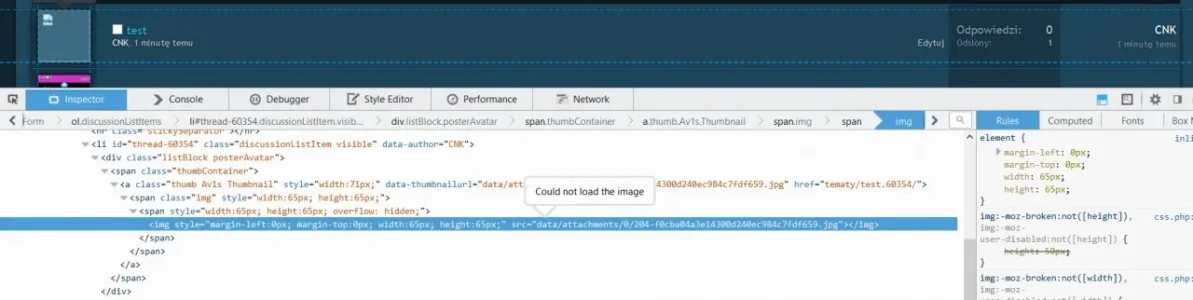
For example: if I have image:
Code:
https://lh5.googleusercontent.com/-rXtIgB2pQ2k/UIGk2CmP0yI/AAAAAAAAANg/v9aPh7j8IYE/s320/2-802916-1174.jpgand insert it into your message, addon of @AndyB convert it to attachment:
Code:
http://gsmx.co/attachments/2-802916-1174-jpg.438/however in forum view, Thumbnails by @Waindigo contains the wrong address of attachment:
Code:
http://gsmx.co/data/attachments/0/204-f0cba04a3e14300d240ec984c7fdf659.jpg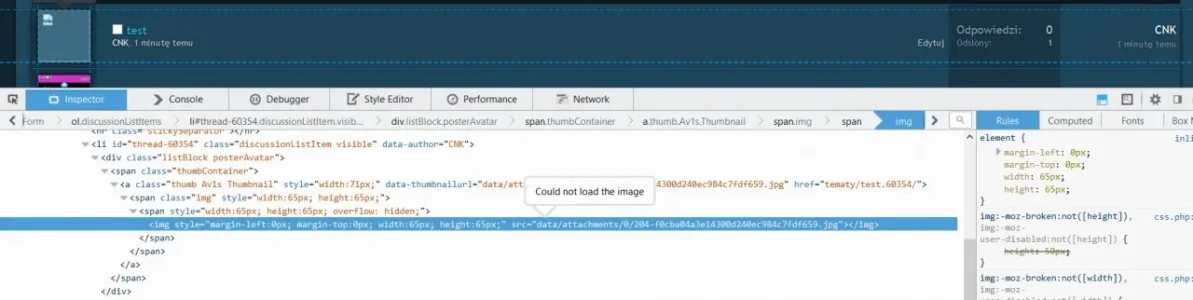
PAPPACLART
Active member
does this work with 1.4?
Jon W
Well-known member
Waindigo updated Thumbnails by Waindigo with a new update entry:
Version 2.1.0 released
Read the rest of this update entry...
Version 2.1.0 released
New features:
Bug fixes:
- Added option to force users to upload a thumbnail. Depending on the options chosen, this may require a user to upload an attachment, include an image in their post, or enter the URL of an image.
- Fixed "headers already sent" error when using image cache.
- Fixed bug that thumbnail cache not being used.
Read the rest of this update entry...
PAPPACLART
Active member
fantastic though do we have support for 1.4 
PAPPACLART
Active member
Thanks
Epi
Active member
receiving these errors with new version waindigo
I tried to set, max width and height in a forum node before i believe. thanks for updating this btw.
- Undefined variable: xenOptions2 minutes ago - library/Waindigo/Thumbnails/Extend/XenForo/DataWriter/Discussion/Thread.php:58
- Delete...
Trying to get property of non-object2 minutes ago - library/Waindigo/Thumbnails/Extend/XenForo/DataWriter/Discussion/Thread.php:58 - Delete...
Undefined variable: xenOptions2 minutes ago - library/Waindigo/Thumbnails/Extend/XenForo/DataWriter/Discussion/Thread.php:58 - Delete...
Trying to get property of non-object2 minutes ago - library/Waindigo/Thumbnails/Extend/XenForo/DataWriter/Discussion/Thread.php:58 - Delete...
Undefined variable: xenOptions2 minutes ago - library/Waindigo/Thumbnails/Extend/XenForo/DataWriter/Discussion/Thread.php:58 - Delete...
Trying to get property of non-object2 minutes ago - library/Waindigo/Thumbnails/Extend/XenForo/DataWriter/Discussion/Thread.php:58 - Delete...
Undefined variable: xenOptions2 minutes ago - library/Waindigo/Thumbnails/Extend/XenForo/DataWriter/Discussion/Thread.php:58 - Delete...
Trying to get property of non-object2 minutes ago - library/Waindigo/Thumbnails/Extend/XenForo/DataWriter/Discussion/Thread.php:58 - Delete...
Undefined variable: xenOptions2 minutes ago - library/Waindigo/Thumbnails/Extend/XenForo/DataWriter/Discussion/Thread.php:58 - Delete...
Trying to get property of non-object2 minutes ago - library/Waindigo/Thumbnails/Extend/XenForo/DataWriter/Discussion/Thread.php:58
I tried to set, max width and height in a forum node before i believe. thanks for updating this btw.
Last edited:
Similar threads
- Question
- Replies
- 10
- Views
- 71
- Replies
- 1
- Views
- 57
- Replies
- 0
- Views
- 27
- Replies
- 1
- Views
- 82
- Replies
- 0
- Views
- 24