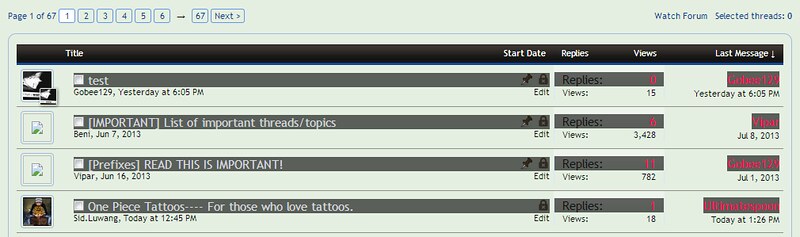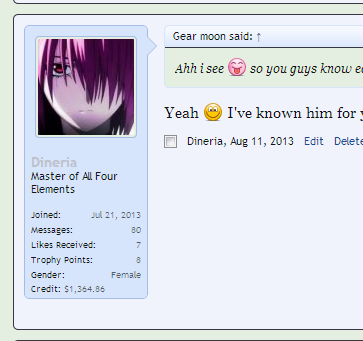Gobee129
Member
Hey guys,
I am a bit desperate by now. Tried for hours to change the colour of the thread titles that were already read. As you can see below, it works perfectly for the unread titles, but whatever text property I change, the titles stay gray -.-
Can someone help me?
Thanks a million!

I am a bit desperate by now. Tried for hours to change the colour of the thread titles that were already read. As you can see below, it works perfectly for the unread titles, but whatever text property I change, the titles stay gray -.-
Can someone help me?
Thanks a million!