AndyB
Well-known member
When using the Admin control panel, I often find that I can't find a specific options because they have been hidden by this function:
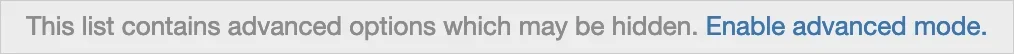
Please remove this function.
Thank you.
Edit: Please note that I'm referring to when I look at an options page (example Basic options) I'm used to seeing basic options and when I don't see them I wonder if I'm in the wrong option area. I don't think about this "Enable advaced mode" removing option in the middle of the page. A properly done Show advanced options is normally done where advanced options are displayed below the link, not display other options above.
I really don't think XenForo options are all that advanced, they should all be shown all the time.
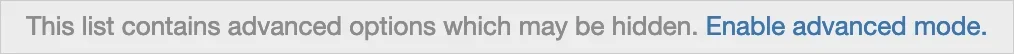
Please remove this function.
Thank you.
Edit: Please note that I'm referring to when I look at an options page (example Basic options) I'm used to seeing basic options and when I don't see them I wonder if I'm in the wrong option area. I don't think about this "Enable advaced mode" removing option in the middle of the page. A properly done Show advanced options is normally done where advanced options are displayed below the link, not display other options above.
I really don't think XenForo options are all that advanced, they should all be shown all the time.
Last edited:
Upvote
16