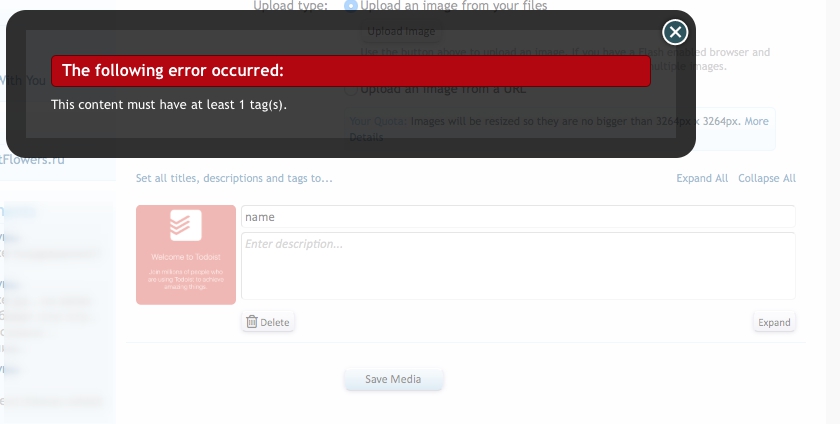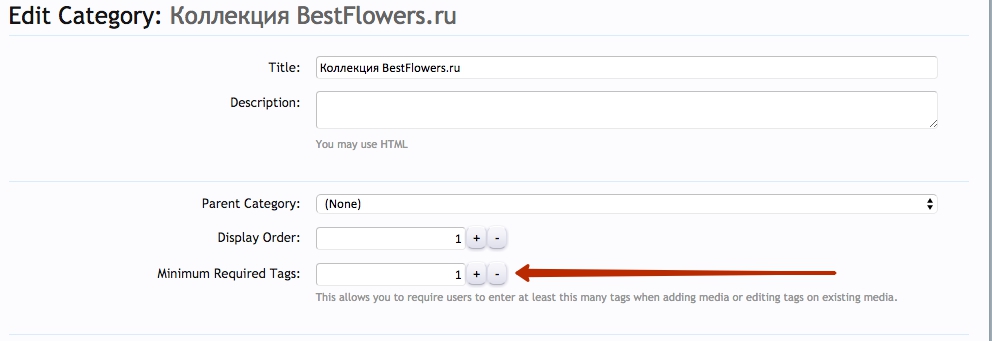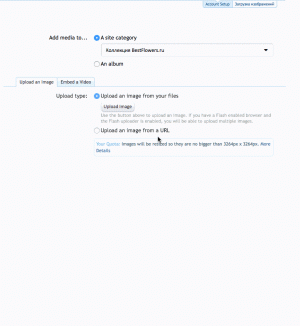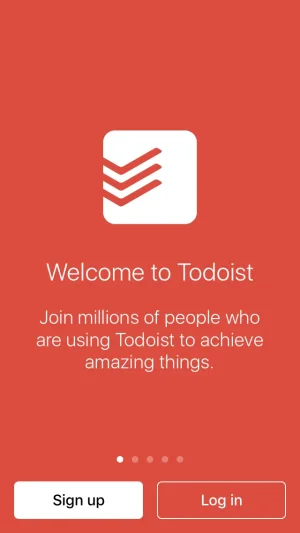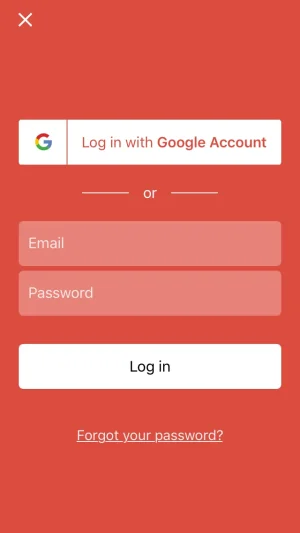a.tushkanov
Active member
It's possible to set tag limit to add images. But after image upload users do not see tag field to set it.. (they need to click expand button)
How to set all fields visible (expanded) by default?
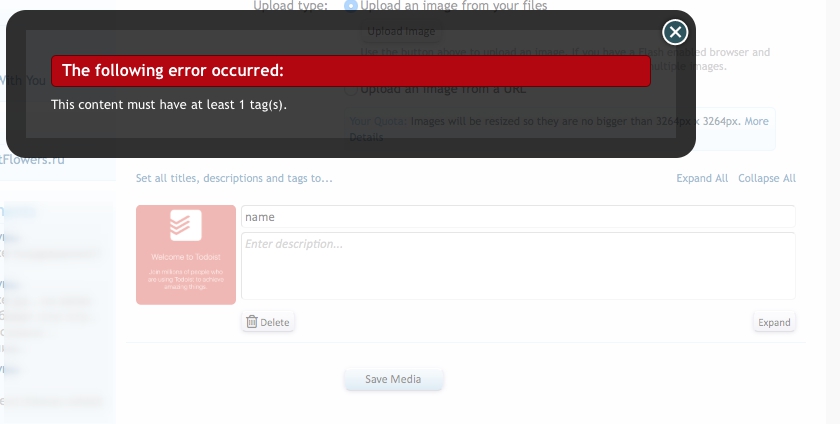
How to set all fields visible (expanded) by default?