I purchased a license 2 hour ago a nd after mood forum for everything to work, I'll buy add-ons in future.
Please help me for message http://xenforo.com/community/thread...ure-is-not-displayed-in-posted-message.66813/
more Images
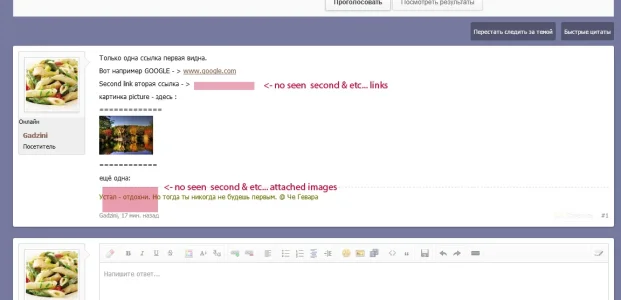
And one more thing
I know that's not a problem of the script, everything worked correctly a few days ago. I probably something with my crooked hands did not correctly
Login or under administartorom moderator, the whole forum is displayed correctly, go inside the partition where the message and ran up the entire design
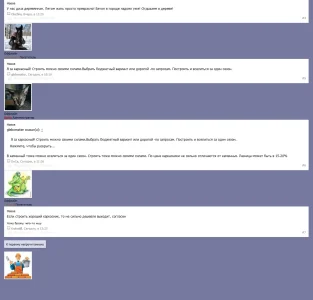
Under normal user all right. The same theme:
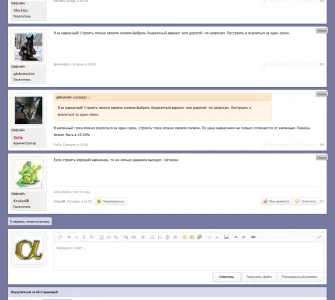
Thank you!
Please help me for message http://xenforo.com/community/thread...ure-is-not-displayed-in-posted-message.66813/
more Images
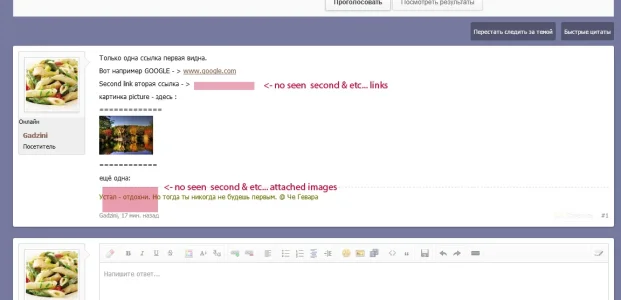
And one more thing
I know that's not a problem of the script, everything worked correctly a few days ago. I probably something with my crooked hands did not correctly
Login or under administartorom moderator, the whole forum is displayed correctly, go inside the partition where the message and ran up the entire design
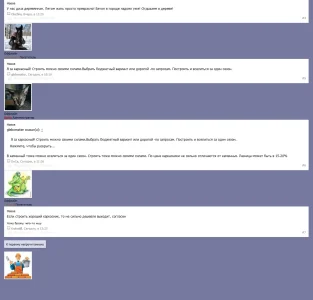
Under normal user all right. The same theme:
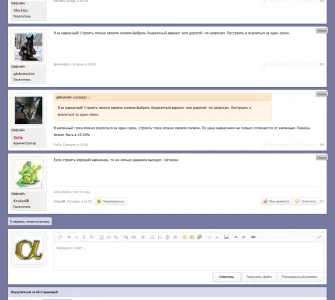
Thank you!